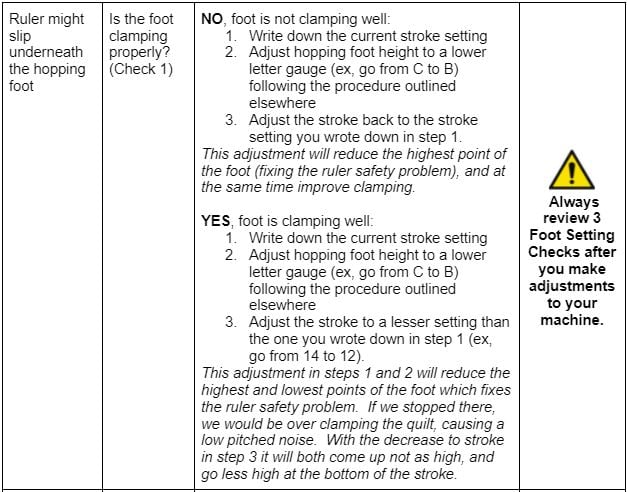Approach Foot System & Hopping Foot Stroke and Height for the 26, 30 and 36 inch machines
Learn how to change feet, install the Approach Foot System, and set the hopping foot height for the 26, 30 and 36 inch machines.
Article Index
- Video Instructions
- Changing Approach Feet
- Approach Foot Installation
- Stroke Gauge Sticker (26, 30, and 36 inch machines)
- Setting the Hopping Foot Stroke and Height for the Approach Foot System (26, 30, and 36 inch machines)
- Troubleshooting Hopping Foot Adjustments
Video Instructions
There are a variety of Approach hopping feet available through Gammill. The foot can be changed by following these steps:
STEP 1: If the machine is not already in the needle up position, rotate the handwheel to raise the needle to its highest position.

STEP 2: Use the hex screw driver tool to loosen the adapter screw 2 turns. Slide the hopping foot toward the back of the machine to remove it.

STEP 3: Install the new Approach foot by inserting it into the adapter from the back and sliding it forward. Use one hand to stabilize the foot while tightening the adapter screw with the hex screwdriver tool. The foot will self-align with the adapter as you tighten the screw.

Approach™ Foot System Installation Instructions
Tools required (not provided):
3-6 double ended cotton tip swabs
Medium size flat head screwdriver (to fit presser bar clamp screw)
Small size flat head screwdriver (to fit existing needle set screw)
5/16” open end wrench
7/16” open end wrench
Approach Foot System contents:
STEP 1: Fully remove the existing needle set screw from the machine (and remove the needle also). Install the new black needle set screw provided in your Approach kit into the lower of the 2 holes in the needle bar (H) (Fig. 1). Do not install a new needle at this time.


STEP 2: Using a 5/16” open end wrench, loosen and remove the hopping foot from the hopping foot bar. Looking from the top, the hopping foot is loosened by rotating clockwise. (Fig. 2). In some cases the bottom of the foot might rub against the needle plate when unscrewing the foot. Some light contact will not prevent foot removal, but it may be necessary to raise the hopping foot bar slightly in order to complete this step. If necessary, refer to step 6 for information about changing the height of the hopping foot bar.

STEP 3: Wipe all oil and debris off of the exterior of the hopping foot bar. To remove the oil and debris from the threads up inside the end of the hopping foot bar, cut several double-ended cotton swabs in half so that you have created single-ended swabs that are only half as long as before (Fig. 3). Screw the fuzzy end of a cotton swab up inside the open end of the hopping foot bar and then unscrew it back out. It will emerge dirty. Continue to insert and remove swabs until swabs emerge nearly clean.


STEP 4: Attach the ruler foot (B) to the adapter (C) using foot screw (D) and the hex screwdriver tool (G). Shake LocTite container (I) vigorously for 30 seconds, then snap the end off to open. With the tip of the LocTite container oriented downwards and resting against the adapter threads, squeeze the container lightly to apply to the adapter threads until the threads are completely coated. (Fig. 4)

STEP 5: Screw the (wet with LocTite) adapter all the way into the presser bar until it stops (Fig. 5).


- For 26, 30, 36″ machines proceed to Installation Instructions for the Stroke Gauge Sticker Set
Stroke Gauge Sticker (26, 30, and 36 inch machines)
STEP 1. Remove the bobbin case and unthread the needle.
STEP 2. Hold down on the stroke button at the top of the head (since the button is stiff to depress, you might want to use a solid object to protect your hand) and turn the rear handwheel clockwise until the button drops down and the pin engages with the indentation. You will feel the button move down further when the pin drops in.
(Figs. 3a, 3b show what is happening inside the machine. We removed the inspection plate for these photos).


STEP 3 Hold the stroke button down with the pin engaged and aligned with the indentation (Fig. 3b) and turn the rear handwheel in the clockwise direction until rotation stops. This is the “zero hop position” (Fig. 5). When turning the rear handwheel with the button held down, you will feel some resistance as parts inside the machine respond to your adjustment


STEP 4 Apply the ring sticker on the rear handwheel so the ‘0’ is facing up. The white triangle sticker should be applied above the handwheel on the belt cover, pointing down at the ‘0’ on the ring sticker (Fig. 6).
STEP 5 Proceed to the next set of instructions on how to set the hopping foot stroke and height.
Setting the Hopping Foot Stroke and Height for the Approach Foot System (26, 30, and 36 inch machines)
Gammill machines are capable of stitching a wide variety of materials, and this is facilitated by a patented hopping foot design that allows you, the Quilter, to adjust your machine to accomplish nearly any project with professional results. Many Quilters do all their work on a fairly narrow range of thread, batting, and fabric, but many other Quilters like to stitch on a wider range of materials, and this is where it can be useful to know how to adjust your machine for perfect results on virtually any project.
The Foot Stroke Sticker Set (F), used with the Hopping Foot Height Gauges (E) are helpful tools for consistently, quickly, and precisely setting both the “stroke” and “height” of the hopping foot before quilting.
Having both the stroke and the height set correctly will produce the best possible stitch.

The stroke gauge sticker is used to set the stroke of the hopping foot. The term “stroke” refers to how the foot rises and sinks over the course of a full rotation of the handwheel.
A small stroke setting results in the foot rising and falling only slightly. A large stroke setting results in the foot rising and falling significantly.
The stroke gauge sticker on the handwheel indicates all the way from 0 (which is considered the “zero hop position”) to 14 (which would be used for extremely fluffy quilts).
Having both the stroke and the height set correctly will produce the best possible stitch.

The height gauges are used to set the height of the hopping foot bar. “Height” in this case refers to how far from the needle plate the foot is when it is at its “zero hop position.”
The height gauges range from ‘A’ which has the highest height and is useful for the thickest quilts down to ‘E’ which has the lowest height and is useful for the thinnest quilts.

STEP 1 Remove thread from needle and bobbin case from machine.
STEP 2 Install the Ruler Foot (or Open Toe Foot).
STEP 3 To set your machine’s hopping foot stroke to the “zero hop position”: Hold the stroke button down and turn the rear handwheel in the clockwise direction until the pin engages with the indentation (Fig. 3b) then continue holding down and rotating to the ‘0’ position on the rear hand wheel stroke gauge sticker (Fig. 7). When turning the rear handwheel with the button held down, you will feel some resistance as parts inside the machine respond to your adjustment.
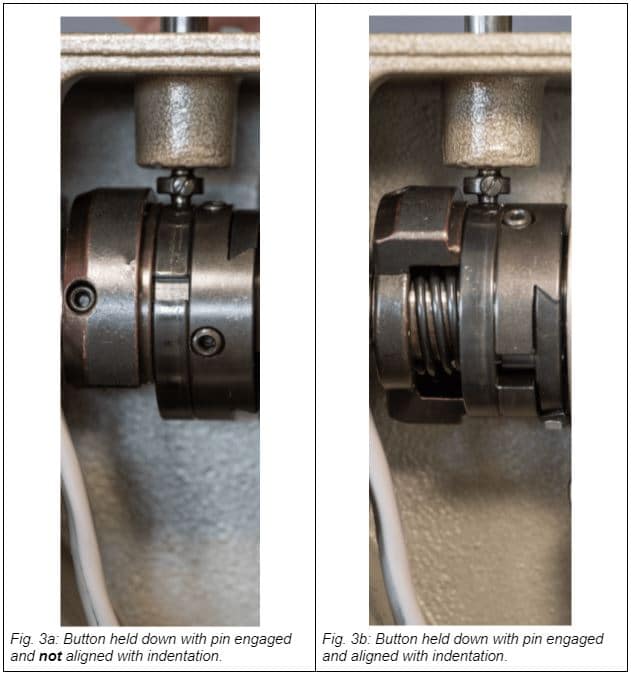

STEP 4 Remove the hopping foot access rubber plug by pressing against the side of the rubber plug with a screwdriver (Fig. 8). Do not pry between the rubber plug and machine or the paint could be damaged



STEP 5 Loosen the hopping foot bar clamp screw with a flat blade screwdriver by 1/2 to 1 full turn. Don’t take the screw out. With the screw loosened, the bar for the hopping foot is free to rotate and free to move up and down (Fig. 9).

STEP 6 Insert a height gauge (refer to chart for suggested combinations of stroke and height) so that the letter is facing you, and rest the foot on the lower shelf of the gauge. (Fig. 10).
STEP 7 Center the needle with the small hole and rotate the front handwheel to lower the needle until the needle pokes lightly into the hole and rests as far down as possible in the gauge. This sets the alignment of the foot to the needle and ensures that your foot is perfectly centered (Fig. 10).

STEP 8 Ensure the foot is sitting firmly down onto the gauge. Then, using your flat blade screwdriver, snug the hopping foot bar clamp screw (Fig. 9). Now the hopping foot bar height is set to your desired height gauge. Raise the needle and remove the gauge.
STEP 9 Add stroke to the hopping foot. (Machine is still in the “zero hop position” (Fig. 7).) Hold the stroke button down and turn the rear handwheel until the pin engages with the indentation (Fig. 3b) then continue holding down and rotate the rear hand wheel to a number you have selected from the “Stroke/Height Suggestions” chart (Fig. 12).
STEP 10 Follow the instructions on “3 Foot Setting Checks” to ensure height and stroke were set properly. Once set, replace the rubber plug (Fig. 8) and return to quilting.


3 Foot Setting Checks