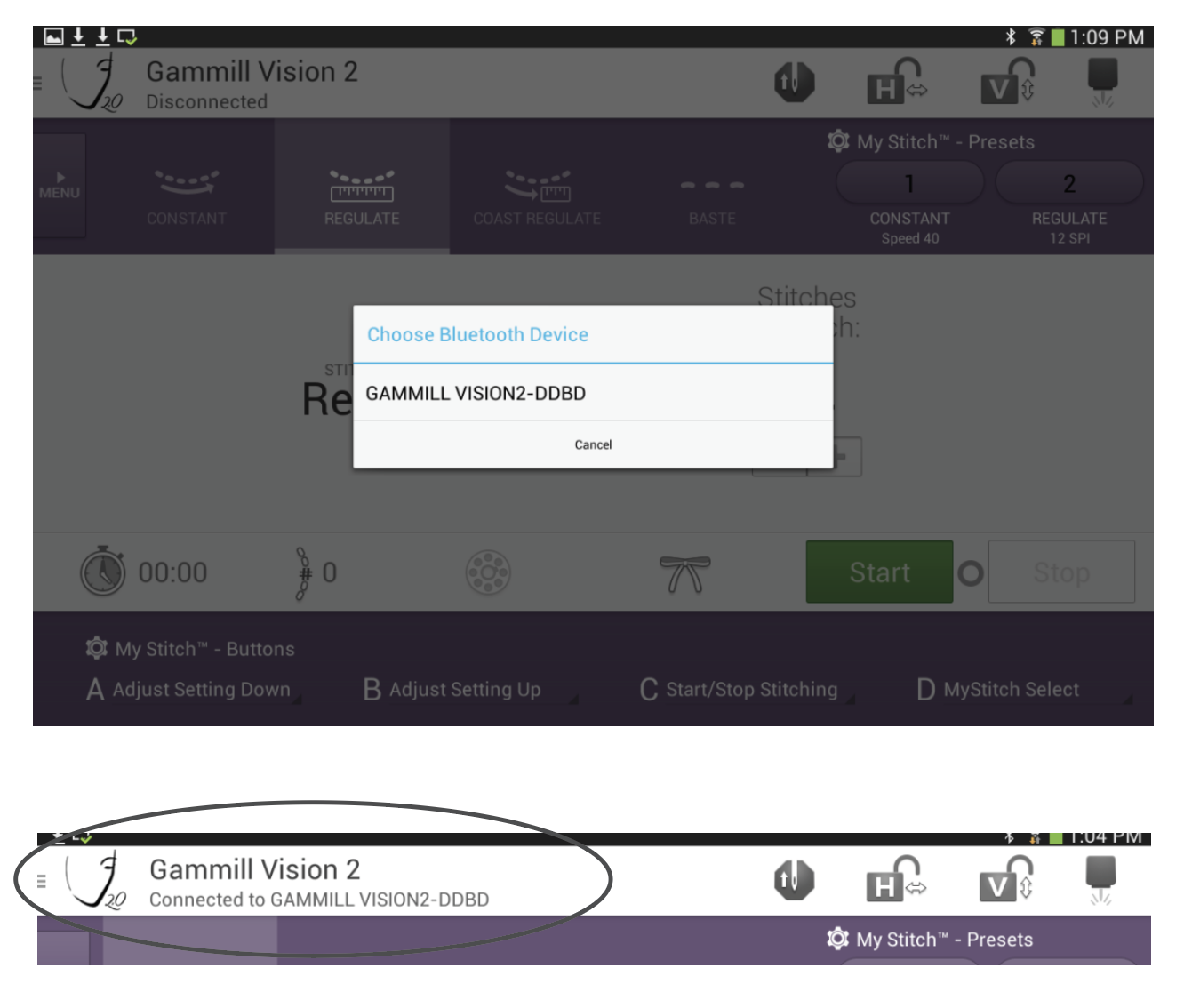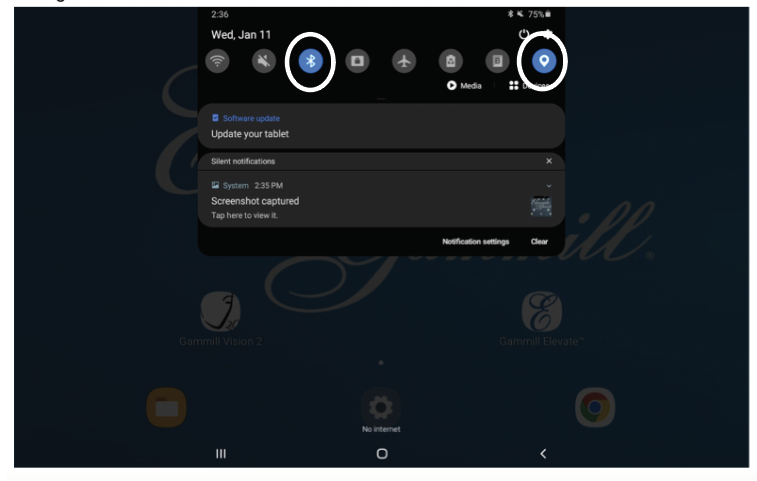Bluetooth Setup
The Bluetooth Setup pairs the tablet user interface to the quilting machine. The Bluetooth Setup is found in the Main Menu on the left-hand side of the Main screen.
Verifying Connection
To verify the Bluetooth and location services are enabled on the tablet, exit the app and go to the main homescreen of your tablet.
On the main screen, swip your finger downward from the top of the screen to show the Quick Setting Menu.
Verify the Bluetooth and Locations icons are enabled, they will be blue if enabled.
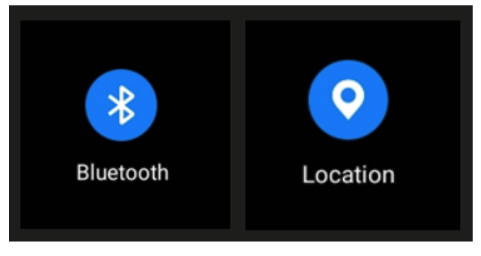
Bluetooth Setup
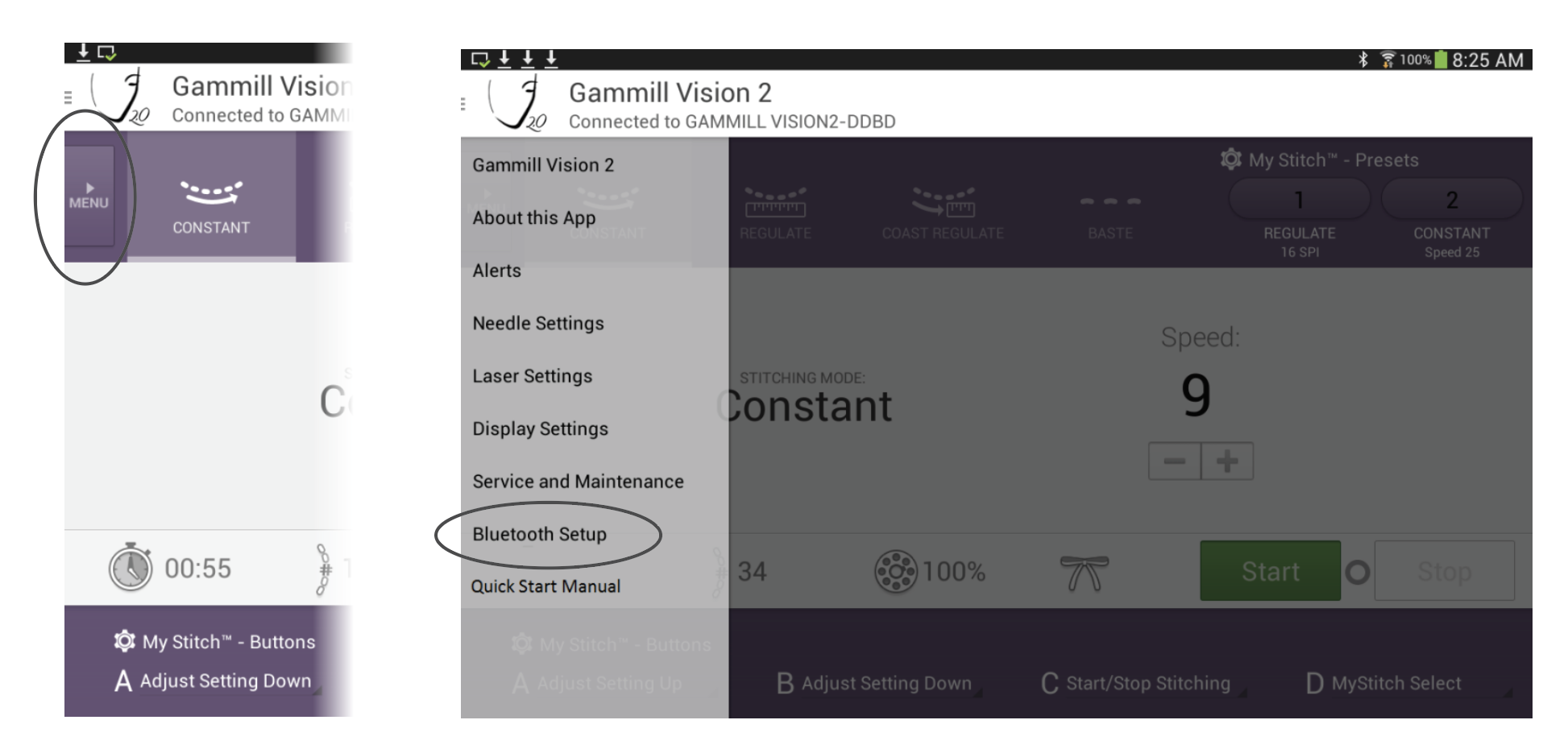 The Bluetooth Setup pairs the tablet user interface to the quilting machine. The Bluetooth Setup is found in the Main Menu on the left-hand side of the Main screen.
The Bluetooth Setup pairs the tablet user interface to the quilting machine. The Bluetooth Setup is found in the Main Menu on the left-hand side of the Main screen.
When selected, a popup window will appear. This popup window will display all the available machines identified by the software.
Touch the listing for the machine you want to connect to. If you have multiple items listed to connect with, consult the address printed on a decal at the rear of the machine to determine the correct address.
Once touched, the popup window will disappear, and the user interface will be connected to the machine. When complete, the user interface will show being connected in the upper left corner of the screen under the machine name.