Calibrations
Learn more about the calibration options in CreativeStudio
Calibration
VIDEO | Calibrate
Calibrate checks the responsiveness of the motor, the Power Assist feature and the Record ability. Calibration assures smooth and accurate stitching and recording of movement and can be performed every time CreativeStudio is updated on your Statler or Statler Ascend. Calibrations are also performed when directed by Gammill Support when some types of maintenance are performed.
Choosing Calibrate All will perform the following calibrations:
- Calibrate Stitcher Motor
- Calibrate Power Assist
- Calibrate Record
Each of the above calibrations can be performed individually by hovering the mouse over Calibrate All and choosing the preferred calibration from the popup menu.
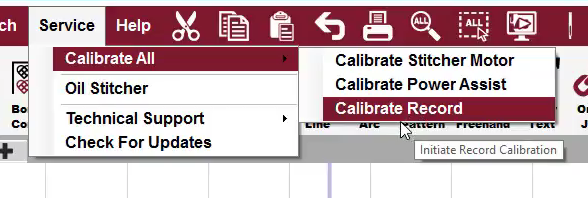
Calibration is easy and fast. A dialog box will appear on the screen, giving instructions on what to do, and what to expect. Once you select the type of calibration to be performed, simply follow the instructions.
Power Assist
VIDEO | Power Assist
Power Assist is like an adjustable power steering option for your sewing head. There is a calibration process that customizes the power settings for each quilter, making the machine move more easily when doing hand-guided sewing with the belts still engaged.
Power Assist can be turned on or off under the Stitch dropdown menu or  using the Power Assist icon on the menustrip.
using the Power Assist icon on the menustrip.
Power assist can be calibrated manually or automatically under Service > Calibrate All > Calibrate Power Assist.
Power Assist may be calibrated too highly if your machine head moves or 'bounces' when it is not being touched. A high Power Assist calibration will cause the belt motors to move the belts (and the machine head). Fix the 'ghost movement' by turning off Power Assist under the Stitch dropdown menu or by calibrating power assist to lower settings.
Record
Record will initiate recording of the movement of the head. It is initiated from any of the hand guided modes.
Record can be done with the belts engaged or disengaged, while stitching or without and with power assist on or off. Recording begins as soon as the Record button is pressed, and ends when it is turned off (or times out). A red dot appears in the dialog box when recording is in progress. Recording is possible even if there is no stitching being done. This recording is automatically saved as a pattern file, in a default file folder: C:\StatlerStitcher\RecordedPatterns\. The filename uses the current date & time as a way to guarantee a unique filename
