Draw Freehand
Draw Freehand is a method for creating stitchable patterns by drawing on screen with the mouse, drawing on a touch screen with a stylus or finger, or by with the machine head
VIDEO | Draw Freehand
This feature is useful when creating original designs. Tracing signatures and stitching them onto a quilt is another practical use for this technique. A photo of the signature can be imported, and then traced using the mouse.
How to Draw Freehand
Initiate Draw Freehand by using one of the following:
- Click on the Draw Freehand icon.
- Click on the word Draw on the command bar, then choose Draw Freehand.
- Use the keyboard shortcut (hold the Alt key down and press the F key).
- Right-click an open area on the CAD, and choose Draw Freehand.
 |
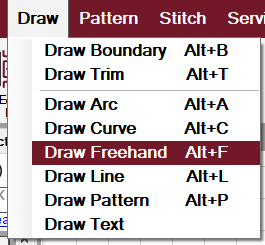 |
Draw Freehand Using the Mouse
When using the mouse, click the left button down and move the mouse to create the design. The design will turn a teal color as it is being drawn. Try not to move too slowly since freehand drawings are smoother if they are done quickly.

Click again when done and the complete pattern will be black. Additional designs can be created just by holding the left button down again.
Draw Freehand on the CAD screen can also be accomplished using a finger or stylus if the monitor is touch-screen.
Exit Draw Freehand by using one of the following:
- Click on the icon again.
- Click the right mouse button a second time.
- Press Exit Drawing button on the keypad.
- Use the keyboard shortcut of Alt F.
Draw Freehand With the Machine Head
When using the machine, press the Select button on the keypad, then move the stitcher to create the design.
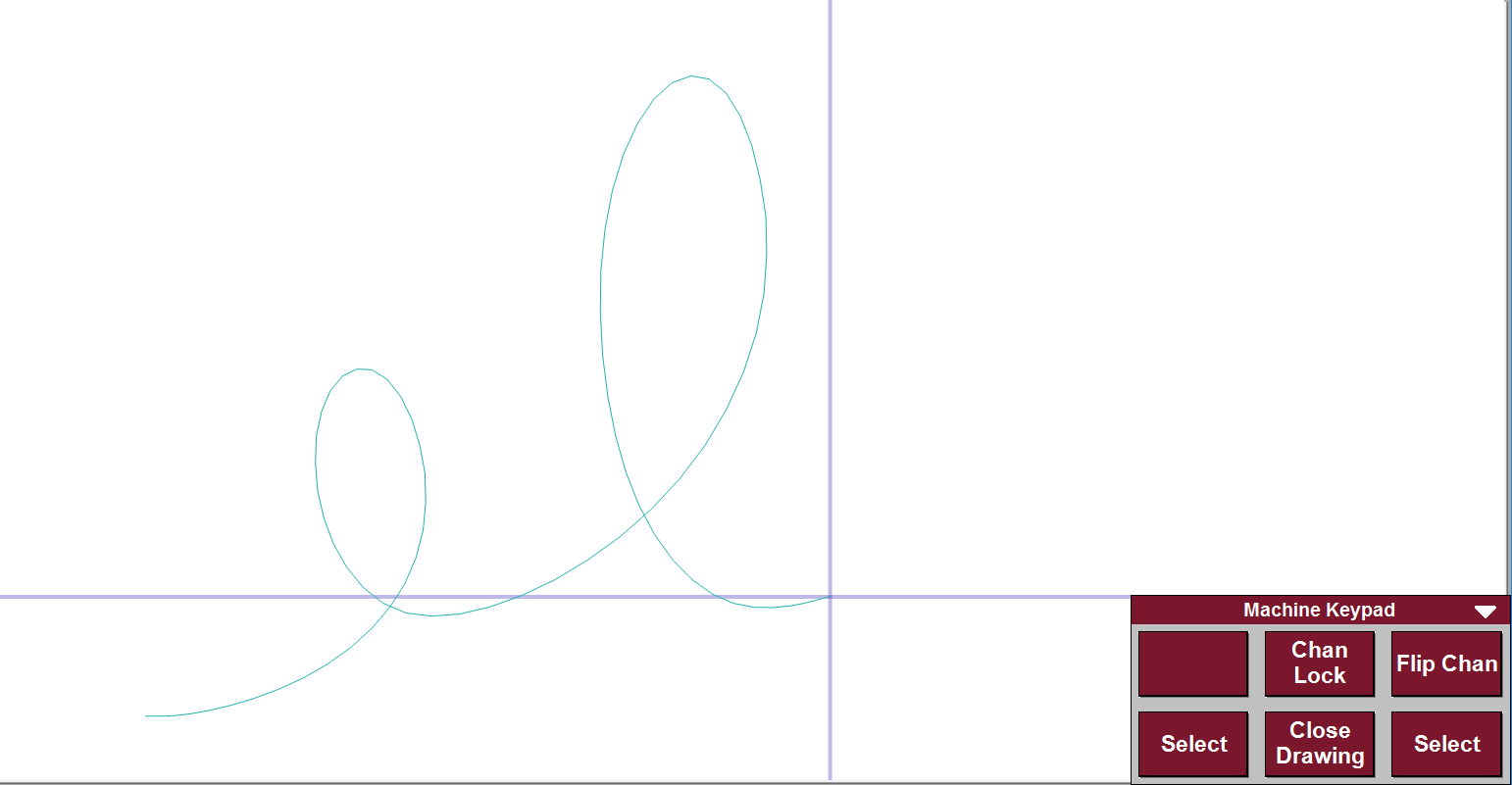
Press the Close Drawing button when done with the drawing. Additional designs can be created by pressing the Select button again.
Complete the current drawing by doing one of these:
- Click the right mouse button once.
- Press the Escape key.
- Press the Close Drawing button on the keypad.
Continue to make as many drawings as desired.
Try not to move too slowly since freehand drawings are smoother if they are done quickly.
How to Exit Draw Freehand
Exit Draw Freehand by using one of the following:
- Click on the icon again.
- Click the right mouse button a second time.
- Press Exit Drawing button on the keypad.

- Use the keyboard shortcut of Alt F.
Draw Freehand Patterns
Freehand drawings are stitchable patterns that can be altered, saved, moved etc. These patterns are made of polylines. Because polyline patterns have no arcs and no blue nodes, they can be time-consuming to alter in Nodes View.

