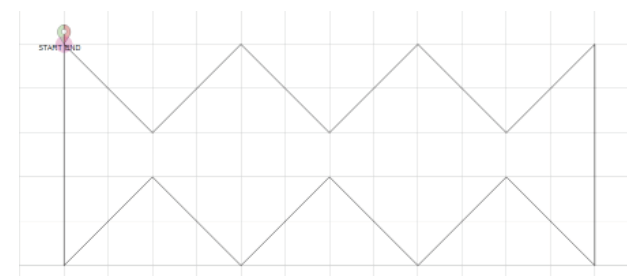Draw Line
Draw Line is used for drawing a line or series of lines on the with the mouse or machine head
VIDEO | Draw Line
Draw Line is used for drawing a line or series of lines with the mouse or the machine head. Draw Line is often used for Stitch-in-the-Ditch (SID) work.
How to Draw Line
Initiate Draw Line by using one of the following:
- Click on the Draw Line icon.
- Click on the word Draw on the command bar, then choose Draw Line.
- Use the keyboard shortcut (hold the Alt key down and press the L key).
- Right-click an open area on the CAD, and choose Draw Line.
 |
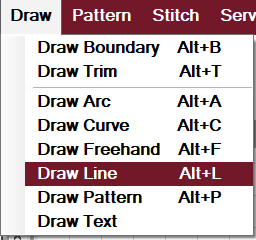 |
Identify at least two points that define the line using the stitcher or the mouse. This is a sewable pattern that appears on the CAD screen. Continue using as many click points as needed to create the design.
Complete the current drawing by doing one of these:
- Click the right mouse button once.
- Press the Escape key.
- Press the Close Drawing button on the keypad.
The magenta line shows the p osition of the line segment before it is complete. The teal shows segments that are complete but the drawing has not yet been closed. Once closed, the complete pattern will turn black, as seen below.
osition of the line segment before it is complete. The teal shows segments that are complete but the drawing has not yet been closed. Once closed, the complete pattern will turn black, as seen below.
Continue to make as many line drawings as you desire.
Exit Draw Line by using one of the following:
- Click on the icon again.
- Click the right mouse button a second time.
- Press Exit Drawing button on the keypad.
- Use the keyboard shortcut of Alt F.
Turning on grid snaps can help you create geometric shapes and designs.