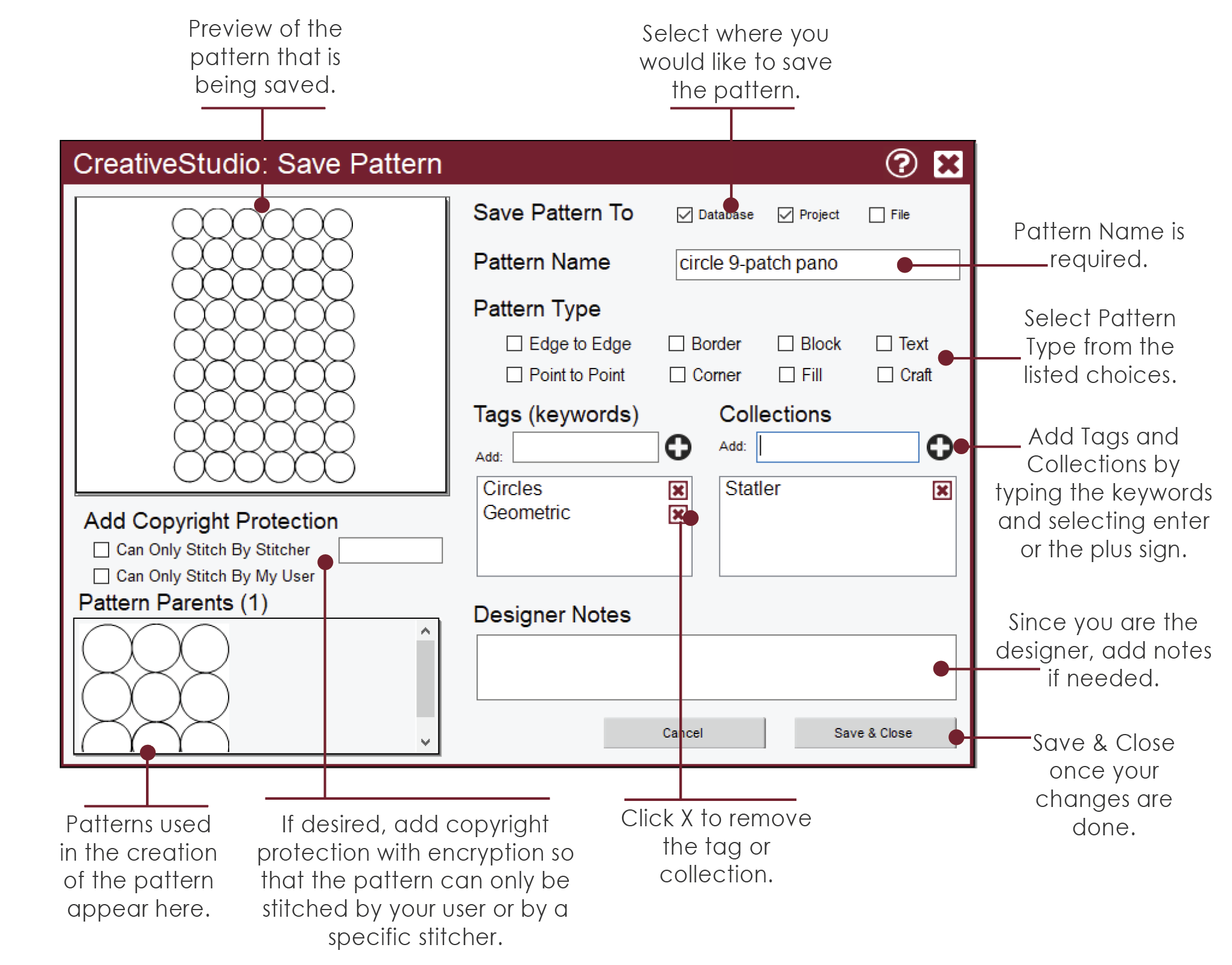File Commands - Save Pattern
Newly created patterns can be saved for future use
Save Pattern As
VIDEO | Save Pattern As
Newly created patterns can be saved for future use. Highlight the new pattern and choose File > Save Pattern As. An image of the new pattern is displayed. Any pattern that was used to create this new image will be shown in the parent pattern section. If the parent pattern was encrypted, the new pattern will be encrypted also, to the same number. If the parent was not encrypted, the new pattern can still be encrypted if desired.
Patterns can be saved to your own collection or database, to the current project, and to a file. The database and project options are selected by default. If the File option is chosen, CS will present the dialog boxes so you can navigate to the chosen folder and assign a filename.
The pattern name is required, and the pattern type is highly recommended. Designer notes are optional and not editable if there is pattern parentage. Tags (keywords) or collections must be typed individually, and click the plus sign each time, to add that tag to the list. Click the X to remove the tag or collection. These entries will become searchable tags.