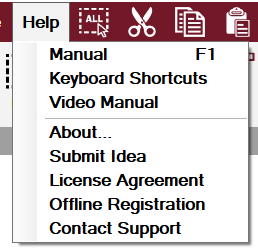Introduction to Help Commands
Many CreativeStudio help resources are integrated into the software so that you can easily access help articles and videos
VIDEO | Help System Preview
VIDEO | Using the CS7 Help Menu
Manual (F1)
The manual is the integrated help system with a searchable database of information. No matter where you are in CreativeStudio, you can just press the F1 (Help keyboard shortcut) and you will be presented with the Help system that is integrated into the software.
Keyboard Shortcuts
Choosing Keyboard Shortcuts under the Help dropdown menu will open a pdf detailing a list of all the shortcut key sequences you can perform in CreativeStudio.
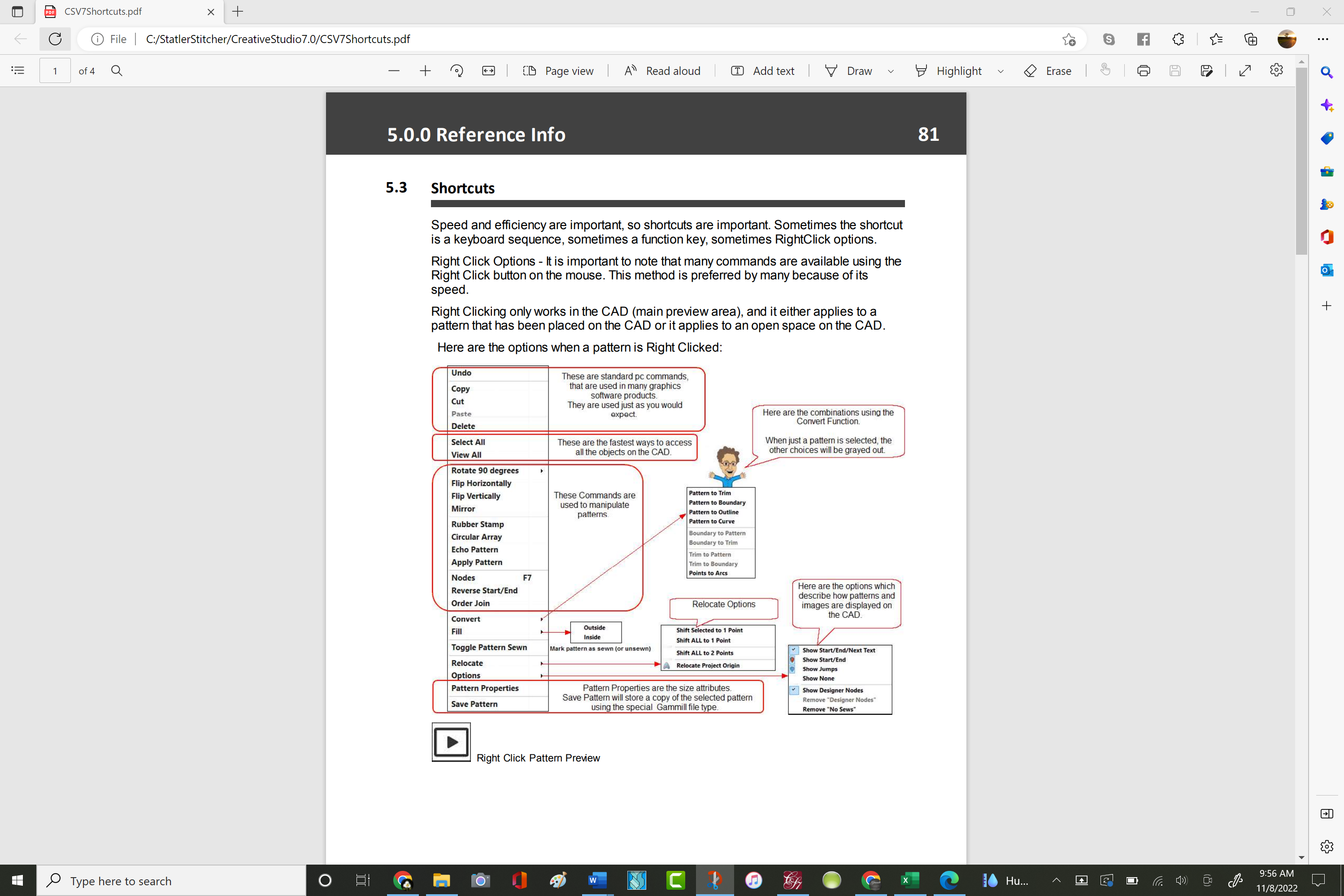
These shortcuts can also be found in the next article and under the References article of this help system.
Video Manual
This is an external link to the index of videos available for CreativeStudio. These videos can be searched and viewed through PatternCloud.com.
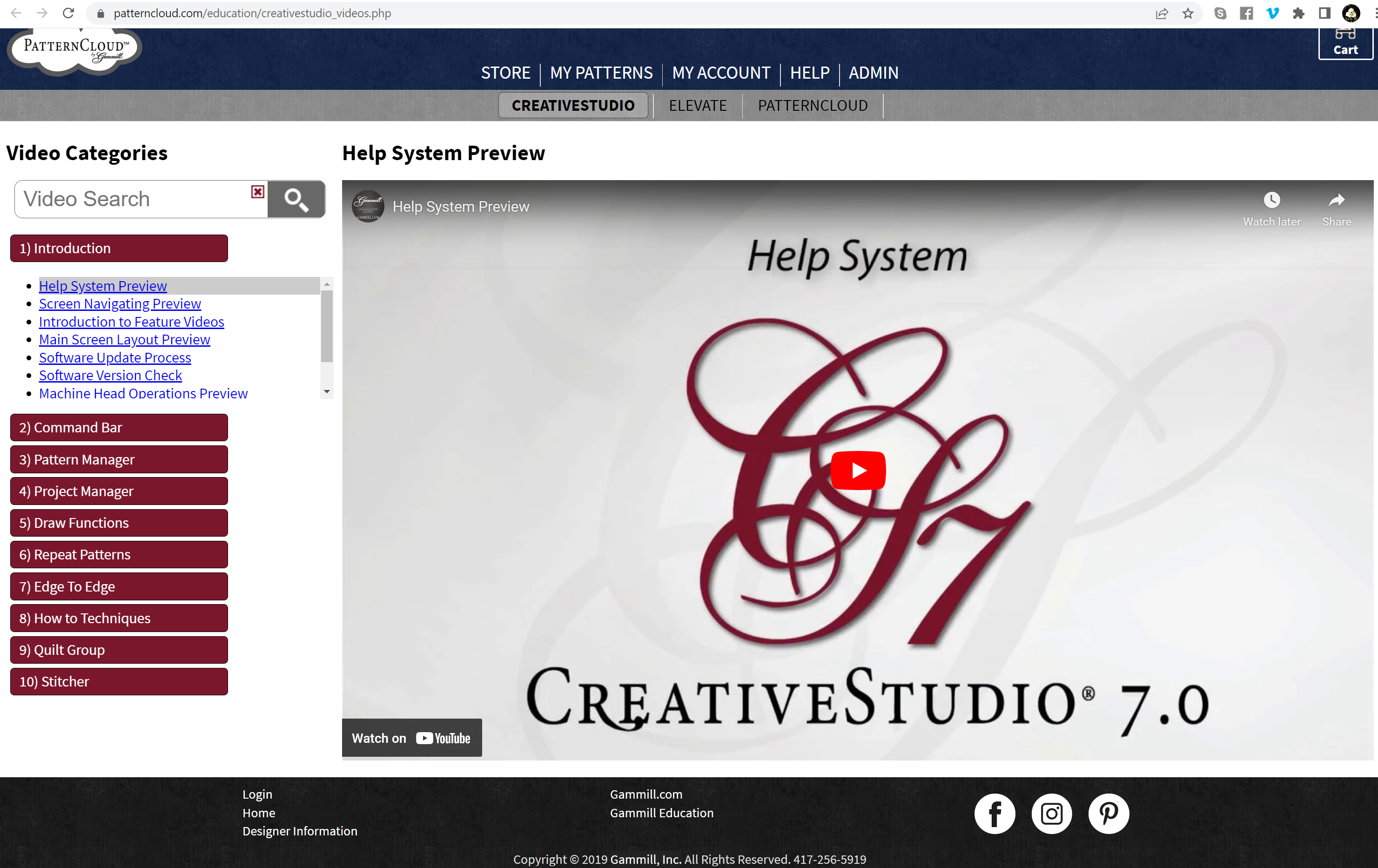
About
CreativeStudio software upgrades are identified by version numbers. The hardware and firmware have different identification information, which is all listed on this screen. On your connected Statler or Statler Ascend CreativeStudio, the Controller and Security Key numbers will be displayed. On Stand Alone computers, the numbers will be absent as in the image below.
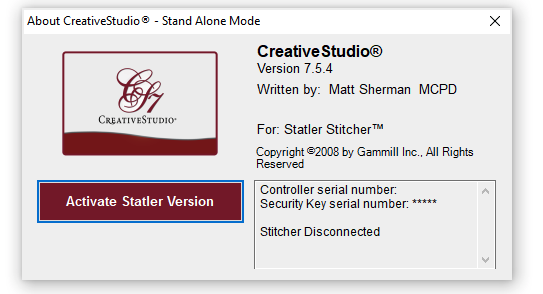
Submit Idea
This is a shortcut to the PatternCloud contact form submission. This is a great place to submit ideas and suggestions for the software to the software developers.
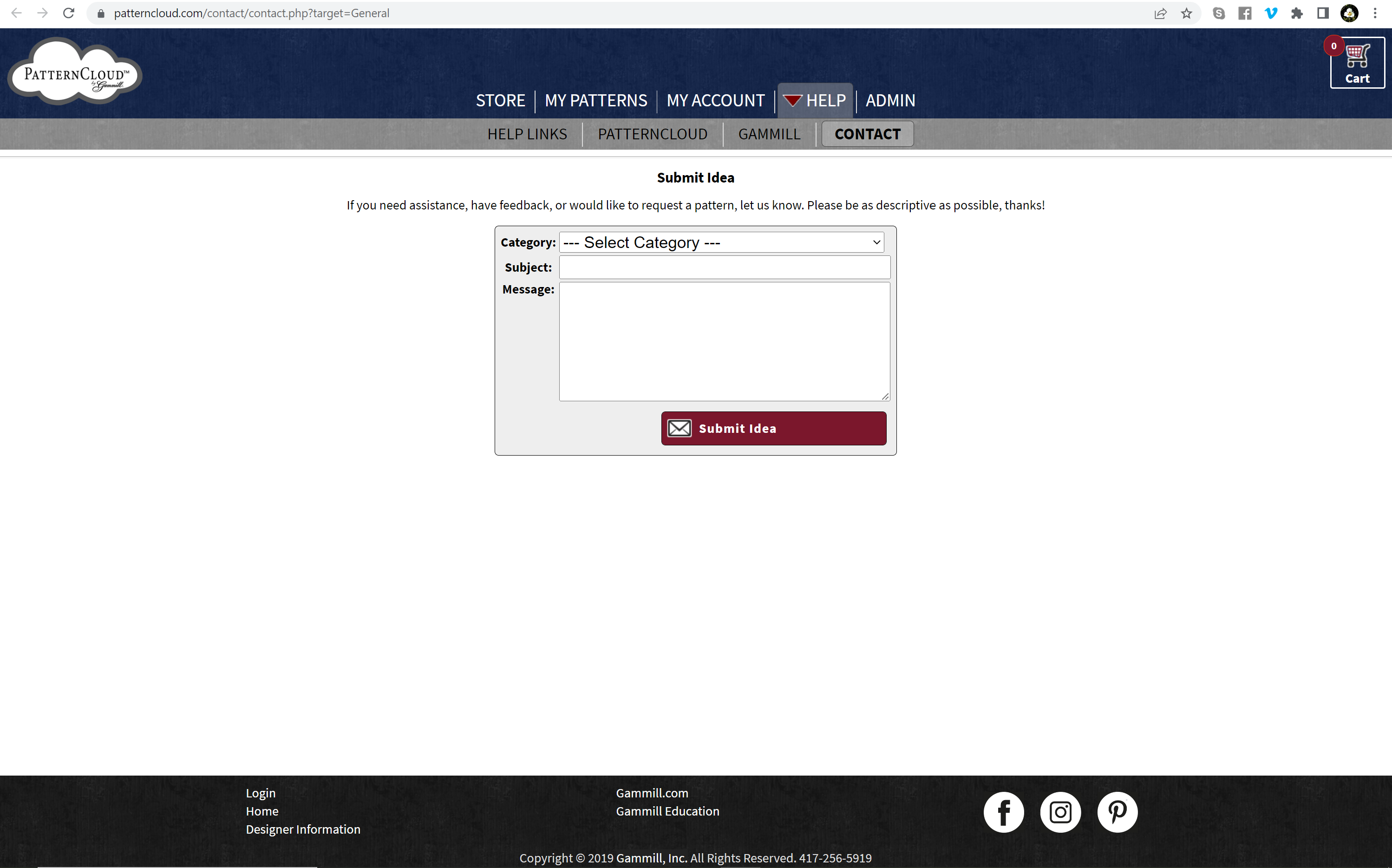
License Agreement
This is your legal agreement with Gammill Inc. that lists the terms and conditions of use. Each time you install a new version, you must agree to the terms first.
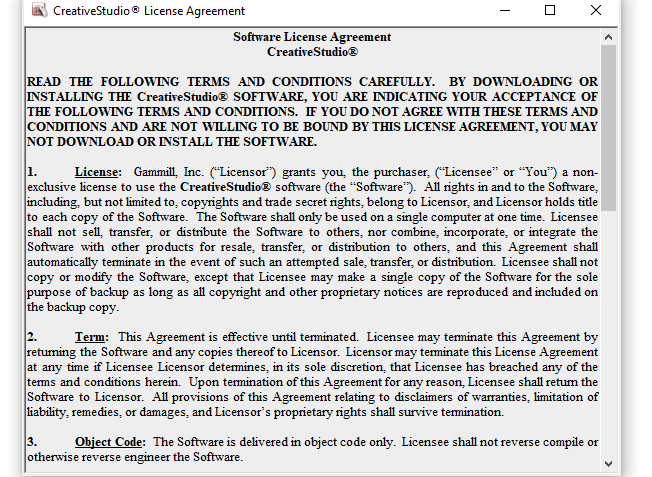
Offline Registration
The Offline Registration is a link to PDF instructions about Offline Registration, which can also be found by clicking here.
Being logged into your PatternCloud account is now a requirement for connecting to your Stitcher. The offline registration instructions are only for users who do not have the internet connected to their Statler computer. The offline registration method was available starting in CreativeStudio 7.2. It will allow you to register your Stitcher to your account, then you can purchase patterns and move patterns to the offline computer using the CreativeStudio database backup utility. (Note: The preferred method is to get a WiFi internet connection to your Stitcher PC. If you can do that then these instructions are not needed.)
VIDEO | Offline Registration in CreativeStudio 7.2
Contact Support
The last item in the Help dropdown menu is a link to the Gammill.com form to contact Technical Support as well as the phone number for Gammill Support. Click here for a direct link to the contact form.
Technical Support
417-256-5919 ext. 1
techsupport@gammill.com