Introduction to Pattern Commands.
Pattern Commands alter how a pattern is positioned, stitched, copied and/or changed
VIDEO | Pattern Commands Icons Preview
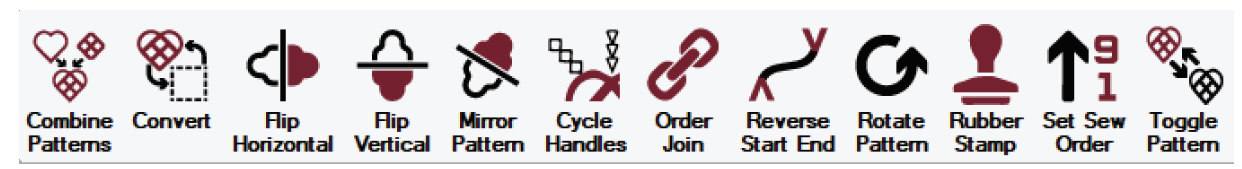 Pattern Commands alter how a pattern is positioned, stitched, copied and/or changed.
Pattern Commands alter how a pattern is positioned, stitched, copied and/or changed.
Pattern commands include:
- Combine Patterns -- creates one pattern from the selected pieces
- Convert -- can change a pattern, trim, or boundary to a different format
- Flip Horizontal -- repositions the pattern by flipping it upside down over its axis
- Flip Vertical -- repositions the pattern by flipping it over its axis essentially reversing left and right
- Mirror Pattern -- creates a copy of the pattern and places it across a drawn axis
- Cycle Handles -- is an easy way to change the pattern manipulation handles
- Order Join -- will check for connections between pattern pieces, and modify the stitching sequence and direction so the composite pattern stitches continuously
- Reverse Start End -- will switch the beginning and ending points of a pattern so it stitches in the opposite direction
- Rotate Pattern -- rotates the selected pattern(s)
- Rubber Stamp -- will make an exact copy of the selected pattern or group of patterns
- Set Sew Order -- can manually change the sewing order of patterns
- Toggle Patterns -- means to change the 'sewn' status
For more information about these specific commands see the individual help article available for each command.
