Measure
The measure function will help obtain exact measurements for the quilt area you choose
VIDEO | Measure
 The measure function will help obtain exact measurements for the quilt area you choose. It uses the sewing head or the mouse on the CAD to identify two points; the beginning and ending point of a line. Based on this line, CS displays the measurement of the absolute height, absolute width, the actual length (which is the diagonal), and it gives the angle (the number of degrees of rotation) of the defined line.
The measure function will help obtain exact measurements for the quilt area you choose. It uses the sewing head or the mouse on the CAD to identify two points; the beginning and ending point of a line. Based on this line, CS displays the measurement of the absolute height, absolute width, the actual length (which is the diagonal), and it gives the angle (the number of degrees of rotation) of the defined line.
To use Measure:
- Click Measure icon
- A measure tape box will appear in the lower right of the screen
- On the CAD screen, left-click the beginning and then the end of the space you wish to measure
- On the machine head, use the machine keypad to click OK at the beginning of the area to measure, move the machine head and click OK again at the end of the area to measure
- The size and angle values are displayed in the measure box
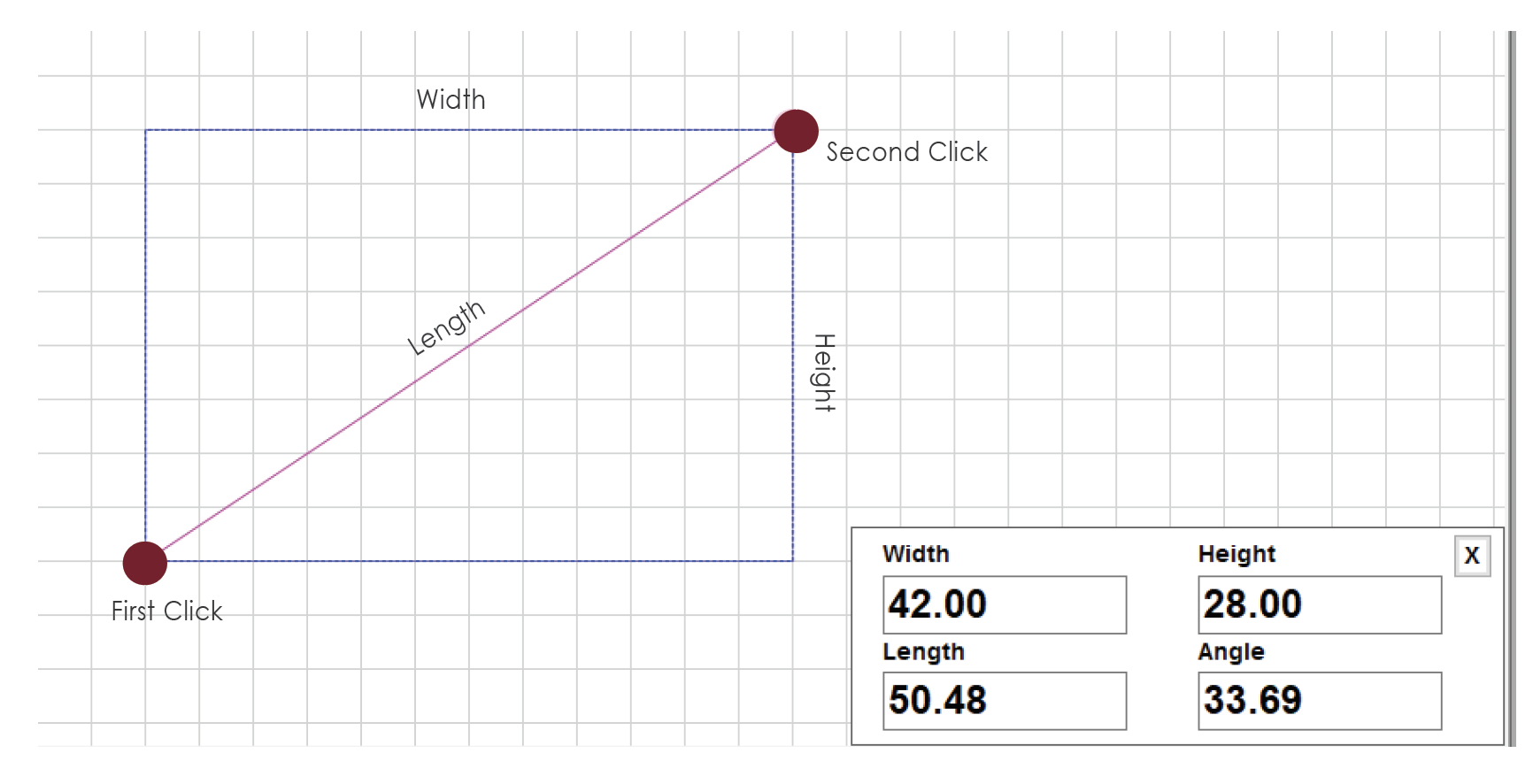
Transfer Measurements
Once you have taken a measurement, you can right-click in any pattern properties tab or pattern setup to transfer the selected value from the most recent measurement. 
