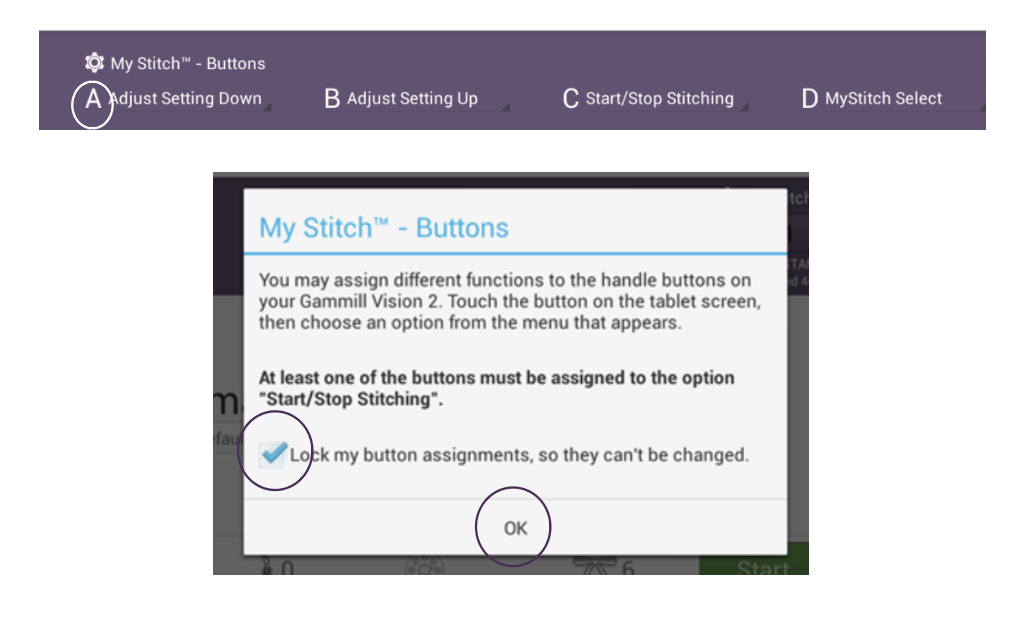My Stitch Presets and My Stitch Buttons
My Stitch Presets and My Stitch Buttons provide quick and easy ways for you to save and access your favorite settings and buttons.
My Stitch Presets
My Stitch™ Presets offers a way to create presets for modes and settings. This is very useful for commonly used values. Additionally, by using the My Stitch Select Button, the user may change between the two presets without stopping stitching.
To access a My Stitch Preset:
Tap the numbered My Stitch Preset button desired to access.
Notice the stitching mode is indicated in the mode section in the middle of the screen and the active My Stitch Preset button is white.
To set a My Stitch Preset:
Once the mode and settings are adjusted, touch and hold the desired preset button for 2 seconds to program it.
Notice the mode and setting are indicated below the My Stitch Preset button.
To use the My Stitch™ Presets with My Stitch Buttons:
Set one of the My Stitch™ Buttons to MyStitch Select.
While stitching, press the handle button set to MyStitch Select.
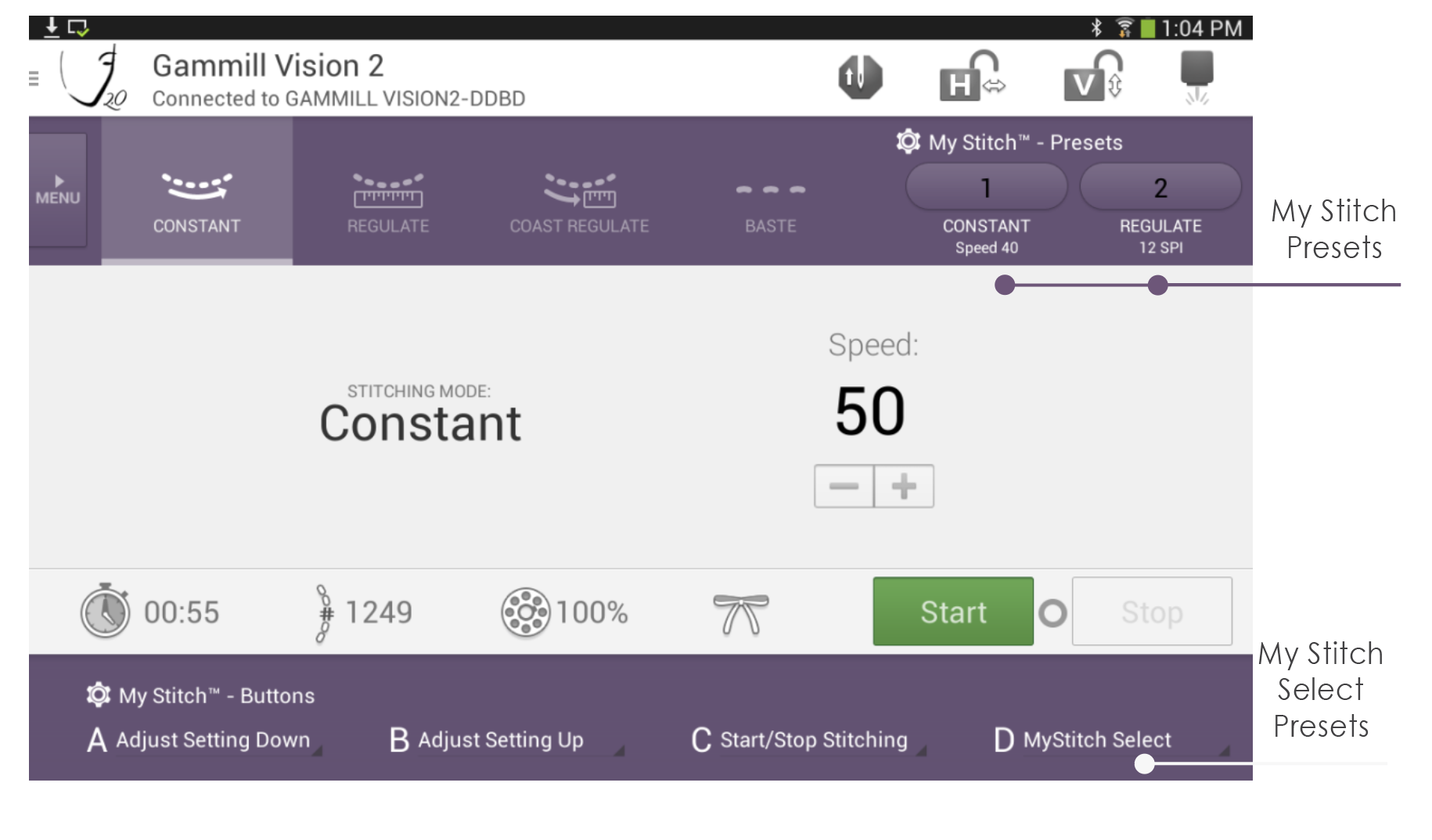
Each of the two presets can be set to any mode and setting combination that is available to the user. While the example image shows two different modes, it is possible to set both presets to the same mode with different settings, etc. This feature is limited only by the user’s imagination.
To access My Stitch Presets Help:
Press the small gear above the My Stitch Preset buttons.
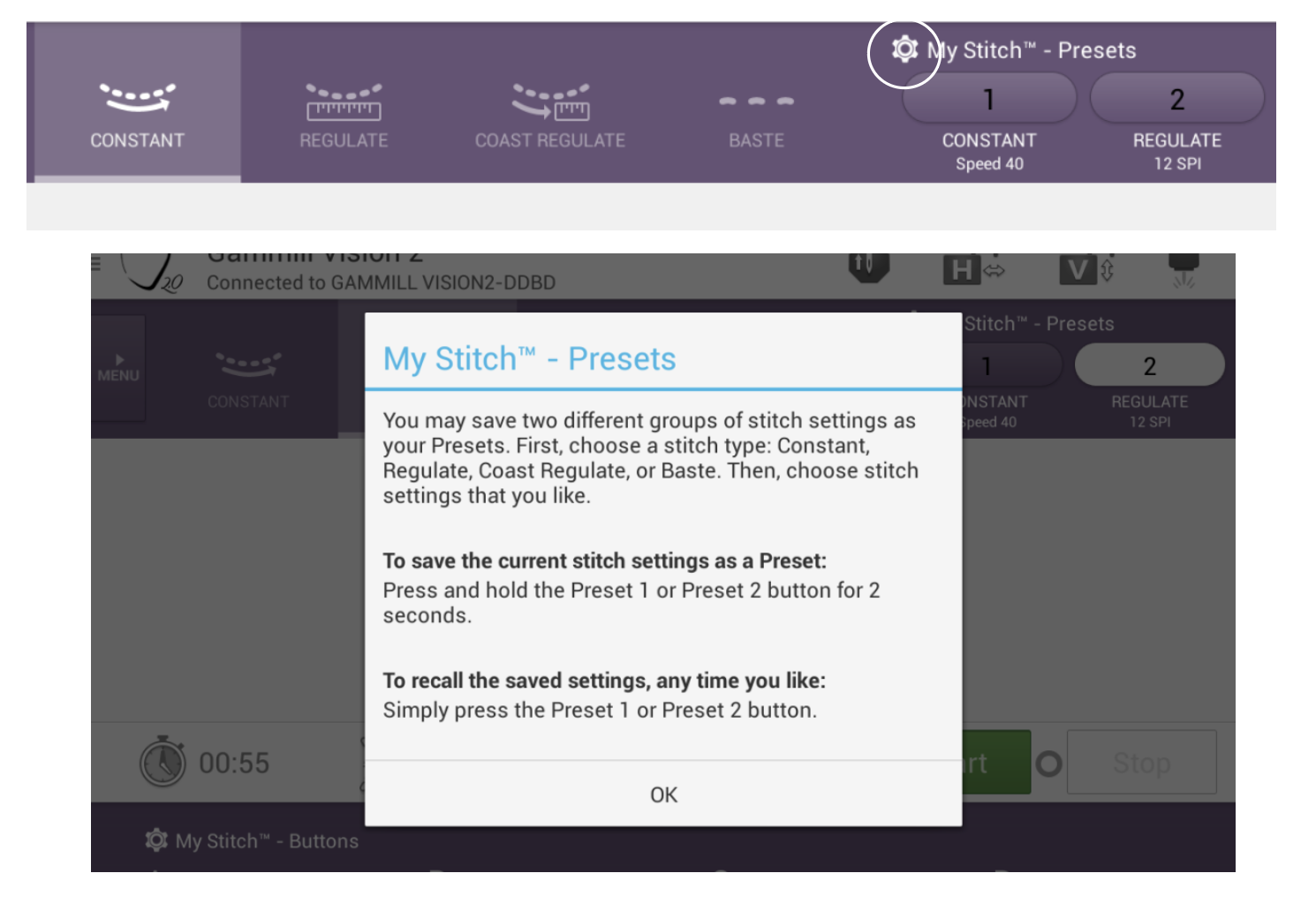
My Stitch Buttons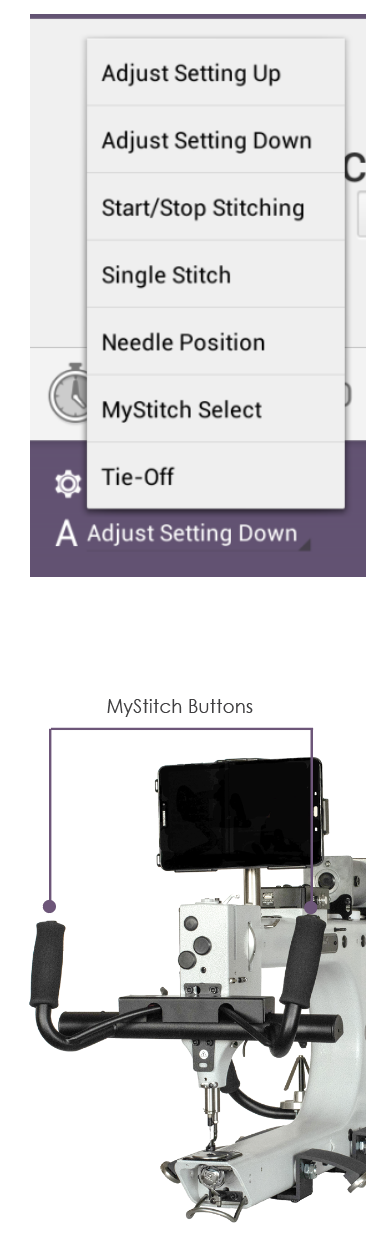
The My Stitch™ Buttons feature offers adjustment while stitching, fingertip access to key features and assistance with common functions. Each of the four My Stitch™ Buttons can be customized and set to change functions and speeds on the fly as well as access key functions such as tie off. Each button performs the same function whether stitching is started or stopped. However, some functions such as Needle Position and Single Stitch are disabled once stitching is started.
Each of the four buttons can be configured to any one of the following functions:
Adjust Setting Down: When pressed, the setting of the current mode will be decreased by one increment. If in Coast Regulate mode, only the Speed setting will be decreased.
Adjust Setting Up: When pressed, the setting of the current mode will be increased by one increment. If in Coast Regulate mode, only the Speed setting will be increased.
Needle Position: If the needle is up, when pressed, the needle will move to the down position and vice versa. When pressed again, the needle will move back to the up position.
Single Stitch: When pressed, the machine will take one stitch.
Start / Stop Stitching: This starts or stops the machine from stitching. One button must be set to this setting for the machine to function.
Tie Off: When pressed, the machine will begin the tie-off function.
MyStitch Select: When pressed, the machine function will switch between the two My Stitch™ Presets. If stitching, the machine will not stop, but will instantly switch between the two modes.
Locking the My Stitch Buttons
Locking the button assignments prevents them from easily being changed.
To lock the My Stitch Buttons, touch the small gear beside the My Stitch™ Buttons.
Touch the box to select the option to lock the button assignments or deselect the option and then press OK.