Stitch Settings
Exploring the features of Power Assist, Laser, Needle, Stitch In Points, Thread Break Detect, and Tie Offs
Introduction to Stitch Settings
VIDEO | Stitch Commands
The following commands related to stitching can be found in the dropdown Stitch Commands menu. Many of these commands can also be added to the menu bar icons.
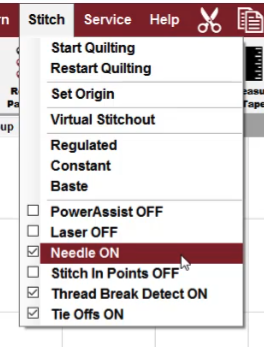
Power Assist ON/OFF
VIDEO | Power Assist
Power Assist is like an adjustable power steering option for your sewing head. There is a calibration process that customizes the power settings for each quilter, making the machine move more easily when doing hand-guided sewing with the belts still engaged.
Power Assist can be turned on or off under the Stitch dropdown menu or  using the Power Assist icon on the menustrip.
using the Power Assist icon on the menustrip.
Power Assist can be calibrated manually or automatically under Service > Calibrate All > Calibrate Power Assist.
Power Assist may be calibrated too highly if your machine head moves or 'bounces' when it is not being touched. A high Power Assist calibration will cause the belt motors to move the belts (and the machine head). Fix the 'ghost movement' by turning off Power Assist under the Stitch dropdown menu or by calibrating power assist to lower settings.
Laser ON/OFF
The laser on the Statler or Statler Ascend is mounted on the side of the machine head. It points at the needle position, shining a small red dot on the quilt.
The laser light can be toggled on or off easily under the  Stitch menu or using the Laser icon on the menustrip.
Stitch menu or using the Laser icon on the menustrip.
Laser preferences can be set under Service > Technical Support > Controller Definitions.
Needle ON/OFF
The needle can be turned off allowing the machine to move along the pattern  path without stitching. This can be useful when trying to determine where the pattern will be stitched.
path without stitching. This can be useful when trying to determine where the pattern will be stitched.
The needle can be toggled on or off under the Stitch menu or by using the  Needle icon on the menustrip. It can also be turned off as a preference under Service > Technical Support > Controller Definitions.
Needle icon on the menustrip. It can also be turned off as a preference under Service > Technical Support > Controller Definitions.
Stitch in Points ON/OFF
When Stitch in Points is turned on, the stitcher will take an extra stitch every time it comes to a point in the pattern. The sewing is a bit slower, but the resulting stitch quality is very sharp.
Turn Stitch in Points on or off under the Stitch menu or by using the Stitch in Points icon on the menustrip. It can also be turned off or on as a preference (default) under Service > Technical Support > Controller Definitions.
icon on the menustrip. It can also be turned off or on as a preference (default) under Service > Technical Support > Controller Definitions.
Thread Break Detect ON/OFF
The automatic thread break detector can be toggled on or off as desired.
Turn Thread Break Detect on or off under the Stitch menu or by using the  Thread Break Detect icon on the menustrip. It can also be turned on or off under Service > Technical Support > Controller Definitions. The sensitivity of the thread break sensor can also be adjusted under Controller Definitions.
Thread Break Detect icon on the menustrip. It can also be turned on or off under Service > Technical Support > Controller Definitions. The sensitivity of the thread break sensor can also be adjusted under Controller Definitions.
Tie Offs ON/OFF
Tie-offs are the automatic locking stitches the machine takes at the beginning and end of a computerized pattern. The tie-off feature can be started and stopped easily. Generally, tie-offs are desirable unless a quilter plans to hand-tie and bury threads.
Tie-offs can be turned on or off under the Stitch menu or by using the Tie Off  icon on the menustrip. It can also be turned on or off under Service > Technical Support > Controller Definitions.
icon on the menustrip. It can also be turned on or off under Service > Technical Support > Controller Definitions.
You can also choose your preferred size and number of ties as well as the type of tie-offs under Controller Definitions. There are two types of tie-off stitches; Standard and Competitive. Competitive ties are the default option.
