Pattern Information or Properties
Pattern Properties are the various metrics describing the pattern’s shape and how it will be stitched
VIDEO | Pattern Information
Where to Find Pattern Properties
To view pattern properties for a pattern in your pattern library or on your CAD screen, right-click and select View Properties (for patterns in the patterns tab) or Pattern Properties (for patterns on the CAD screen). You can also view properties for patterns on the CAD screen by clicking the information icon ![]() in the lower left corner of a selected pattern or by using the keyboard shortcut, which is the letter "P".
in the lower left corner of a selected pattern or by using the keyboard shortcut, which is the letter "P".
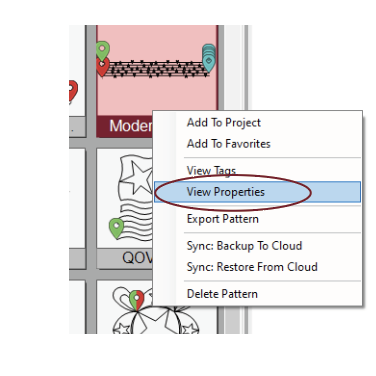
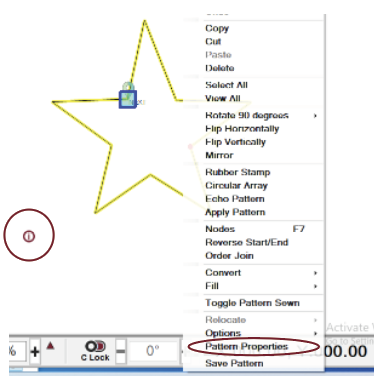
Pattern properties are used often, and will remain in the Selected Pattern preview sizing box, docked at the bottom of the CAD.

Note: Patterns also have descriptive tags (meta data) which can be updated, but only when using the View Pattern Properties choice from the Patterns tab. These tags are used when using the search function to find a particular pattern.
Pattern Property Definitions
Width and Height control the size of the pattern. If Aspect Ratio On is selected, the pattern height will automatically adjust as the width is changed and vice versa. This maintains the dimension ratios of the pattern.
Speed is set to a number on the scale of 1 to 20. The default is set to 13. The key is to balance speed and stitch quality.
SPI or Stitches Per Inch is the stitch length. The default size is 12 SPI, but stitches can be as small as 20 stitches per inch, up to 4 inches in length. The very large stitches are typically only used for basting.
Tie stitches are tiny stitches intended to lock the thread ends and prevent the line of stitching from coming loose. This is the number of tie stitches the machine will take at both the beginning and the end of a line of stitching.
Tieoff SPI is the stitch length used when doing a tie-off.
Margin is the amount of space allowed between a pattern and the boundary.
Angle will rotate the pattern to the degree you select.
Notes is a space for information you would like to add about the pattern.
Designer Info is where notes made by the pattern designer are displayed.
Restore Default Properties will restore the pattern to its original properties if changes have been made.
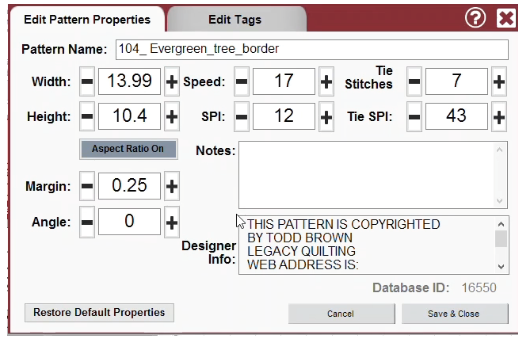
Hierarchy of Properties
Size and stitch characteristics are inherited in a certain order.
Level 0 - Global Properties: Gammill assigns the initial values.
Level 1 - Personal Preferences: Some properties can be customized in the Controller Definitions, and apply to all future projects. These settings reflect the quilter’s personal preferences. To access this form, click on the Service command > Technical Support > Controller Definition.
Level 2 - Project Properties: Some properties can be customized for the project using the Project tab. These apply to all future activity and patterns selected for the project. Changing project properties will not affect patterns already included in the project; they just affect new additions.
Level 3 - Pattern Properties: Some properties for a pattern in the project list can be changed. From that point forward, when a pattern is moved to the CAD, the new properties will apply. Changing pattern properties will not affect patterns already included on the CAD screen; they just affect new additions.
Level 4 - Selected Pattern Properties: Some properties for a pattern that has been selected (highlighted) on the CAD can be changed. These apply only when that pattern is stitched.
Level 5 - Technically there is a fifth level in the hierarchy, because some selected pattern properties can be changed while stitching. These include stitcher speed, and stitch length, which can be changed dynamically either using designer nodes, or by changing the settings at the bottom of the CreativeStudio screen.
VIDEO | Property Hierarchy Preview
VIDEO | Property Hierarchy
VIDEO | Project Properties Preview
