Pattern Search
CreativeStudio's Pattern Manager allows you to easily search your pattern database
VIDEO | Pattern Search
You can easily search your pattern collection. There is a Simple Search (based on six different variables) or an Advanced Search that allows compound conditions. Type a word or phrase in the search box, and select the variables you want to use. Search results are displayed and can be browsed in the same way as viewing all patterns.
|
Simple Search allows you to enter a word and all patterns featuring this word in any information including name, collection, tag, or designer, will appear in the Patterns tab. |
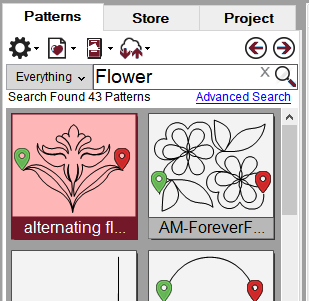 |
|
The Simple Search also has a feature that allows you to narrow what fields are searched by using the down arrow next to the word everything. For example, this will allow you to search only tags or designers. |
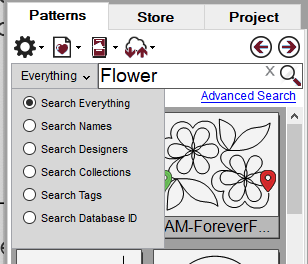 |
|
The Advanced Search allows you to add more criteria to your search. For example, you can add multiple words to your search or eliminate keywords. You can also search by specific pattern type, collection, or designer. In addition, you can only search patterns you have designated as favorites by selecting the star button next to the word favorites. And, you can include searching your deleted patterns by selecting this box as well. |
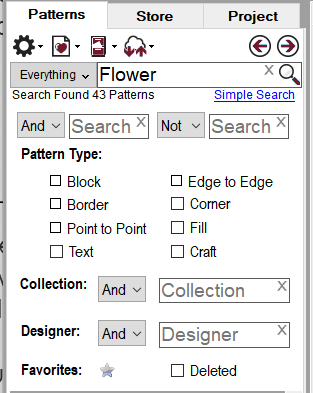 |
