Start Quilting, Restart Quilting and Auto Restart
Start Quilting is the command used to begin stitching a digital pattern
VIDEO | Start Quilting
Start Quilting
There are many methods of placing patterns, but they all lead up to the final step: Start Quilting. Once you select the Start Quilting icon, pay close attention to the information on the CAD screen. The prompts box will describe what is happening, and what the next steps should be. The machine keypad window will display the possible responses. As the patterns are stitched, the colors change from black to red so you can track your progress.
To start quilting tap the Start Quilting icon on the screen, or press the Mode button on the keypad until the icon is highlighted, then press Select. The sewing head will move to the start of the pattern.
|
Start Quilting can be found under the Stitch Commands Menu. |
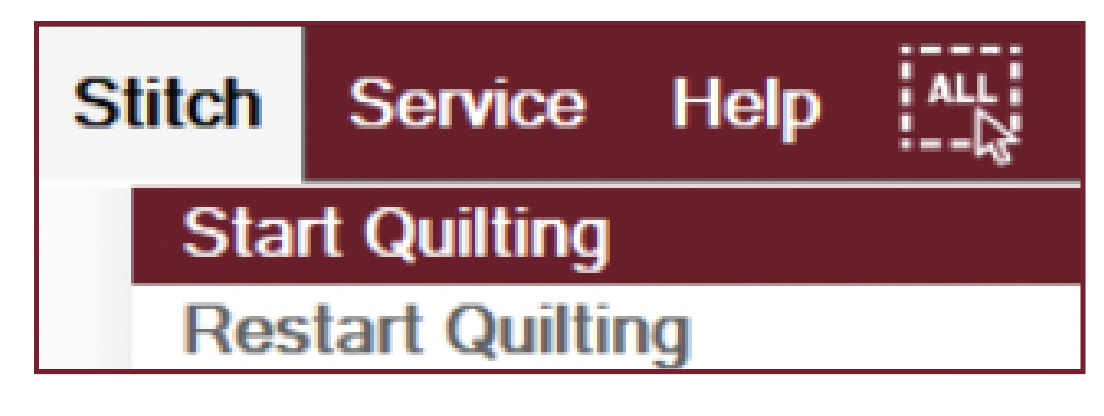 |
|
It can be selected from the tool strip. |
 |
|
You can use the machine keypad to Mode to Start Quilting. |
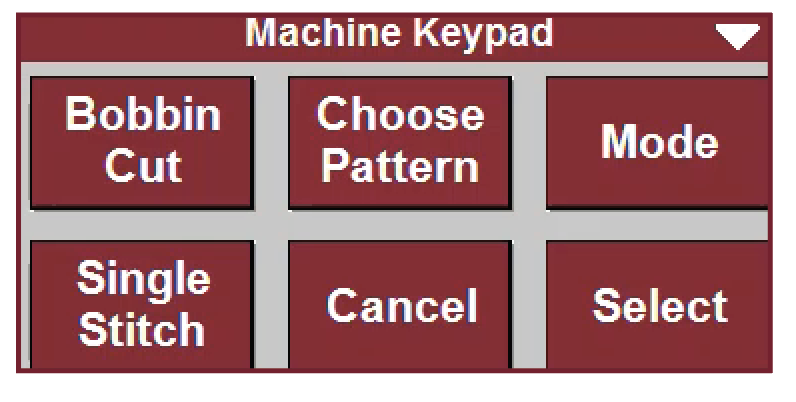 |
Restart Quilting
When something interferes with the quilting process, the Restart function is needed to complete the pattern. Thread breaks and running out of bobbin can cause a thread break warning. You may also need to restart if you have canceled the quilting process.
Begin the restart quilting process by first fixing the issue that caused the machine to stop. This may require rethreading or replacing the bobbin. Then, select Auto Restart or Restart Quilting.
|
Auto Restart is an option that appears when you experience a thread break while stitching. To use Auto Restart, select the option on the six-button machine keypad. |
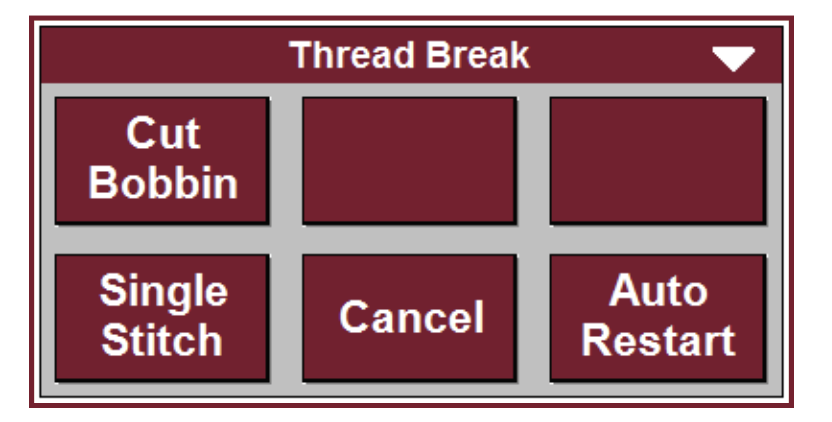 |
|
Restart must be initiated using the Restart icon on the tool strip or the Restart option under the Stitch dropdown menu. You can restart if, for example, you select Cancel instead of Auto Restart after a thread break. Once initiated, Auto Restart and Restart follow similar steps. |
 |
Restart Quilting Process
|
Place the machine head at the approximate point where the machine will need to restart stitching. |
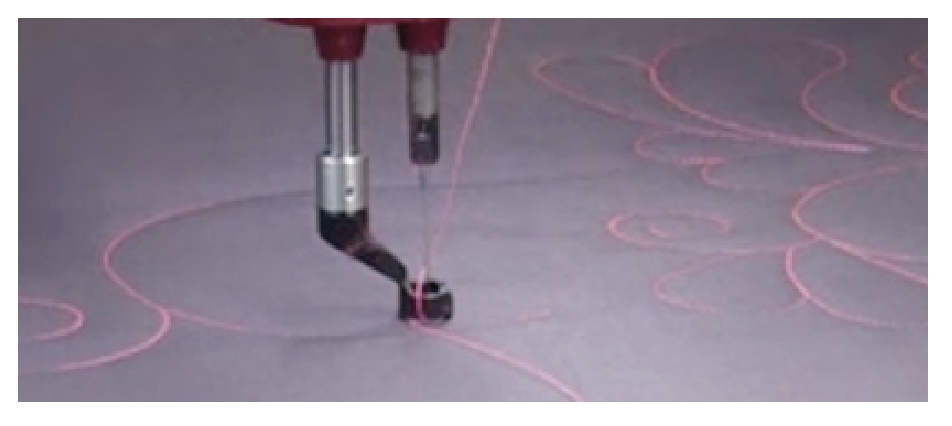 |
|
Initiate the restart process by using the Restart icon on the tools trip or the Restart option under the Stitch dropdown menu. |
 |
|
The machine will move to where it stopped. However, this may not be the correct location where you want the quilting to restart since the machine may have continued to move for a short time after the thread break or bobbin run out before the thread break alert was activated. |
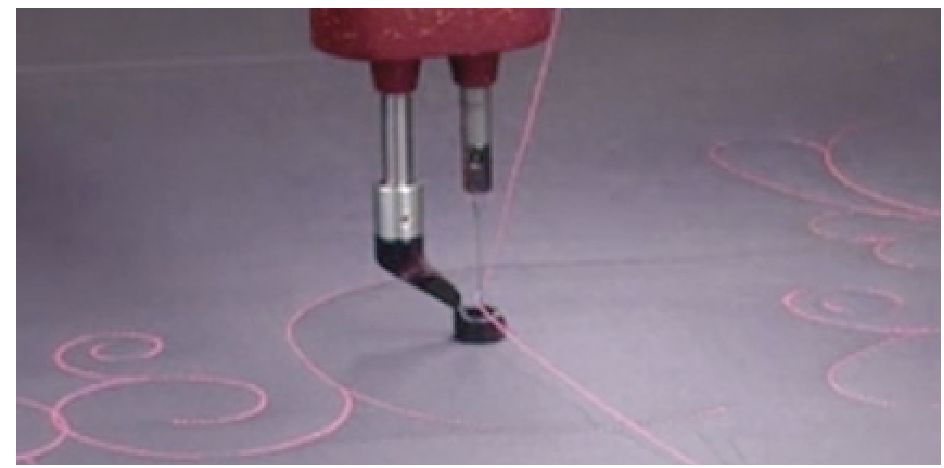 |
|
Move the machine to where the restart should actually occur. Click Use this Pt. |
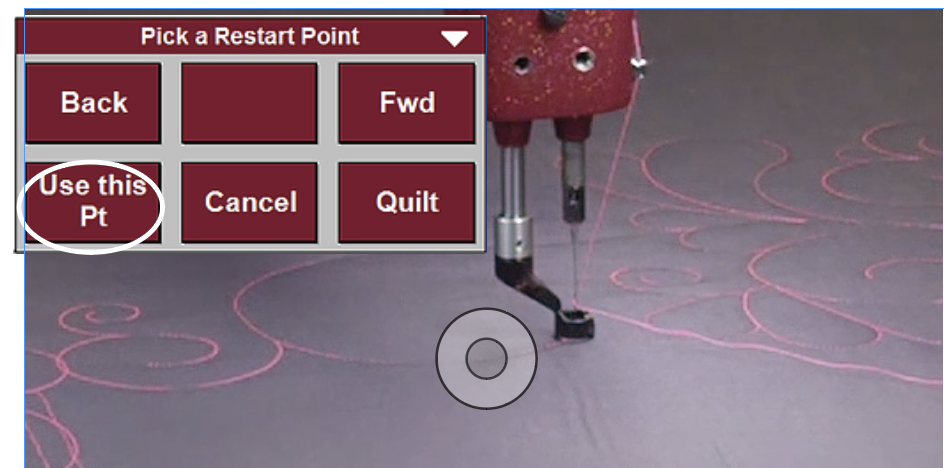 |
|
In this example, the break occurred at a point where there was back stitching in the pattern. Therefore, we need to determine if the machine will be moving in the correct direction upon restart. To do this, use the Back and Fwd buttons on the machine keypad. Each time the key is pressed, the machine will move Back or Fwd five stitches. You may need to press the button several times until you find the correct location. You can also click the CAD screen and then Use this Pt to select a starting point on the CAD. Once you have found the correct spot to restart, click Use this Pt and then Quilt. The machine will take a stitch. Pull up the bobbin thread and then select Continue. |
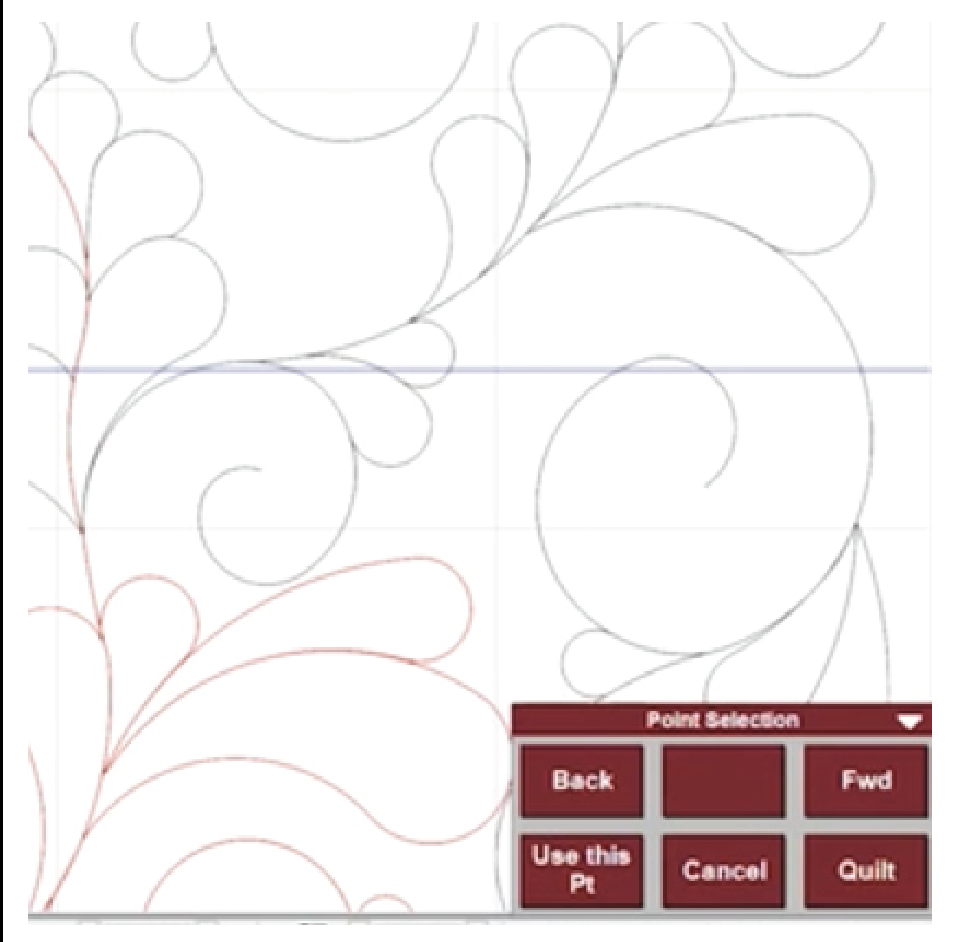 |
Pulling Up the Bobbin Thread
Before quilting, you should be aware of how to pull up your bobbin thread.
At The Beginning of Computerized Stitching
Floss Method – used before a computer pattern begins stitching and the head CAN NOT be physically moved.
The machine will move to the start point of the pattern and take a single stitch. The head will be locked in position. Grab the top thread with two hands and sweep it under the hopping foot (like flossing your teeth). It will pull the bobbin thread up. Hold both threads as you click Continue on the keypad.
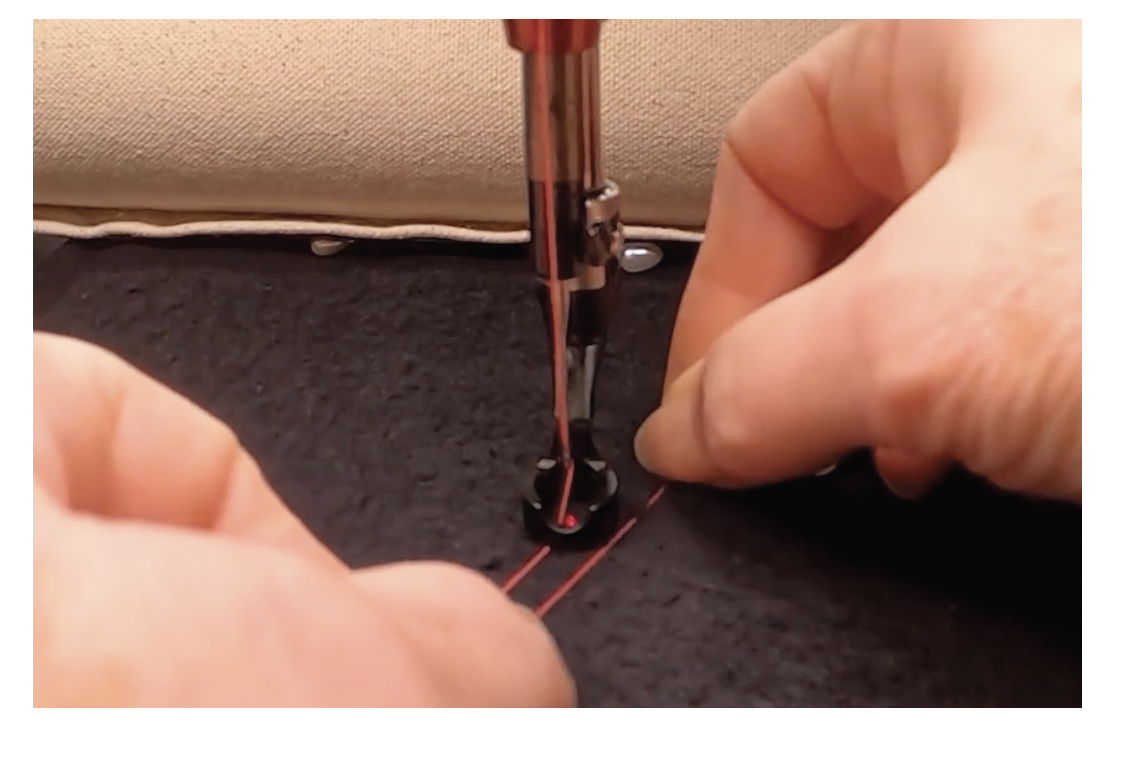

At the End of Computerized Stitching
Push/Grab/Pull – used at the end of stitching a computer pattern when the machine CAN easily move. Also used at the start or end of hand guided stitching.
Push the machine head away from the last stitch. Grab the thread and hold it while you bring the machine head back to where the stitching ended. Take a single stitch and move the machine head away again to pull up the bobbin thread. Hold both threads as you trim the threads close to the quilt.
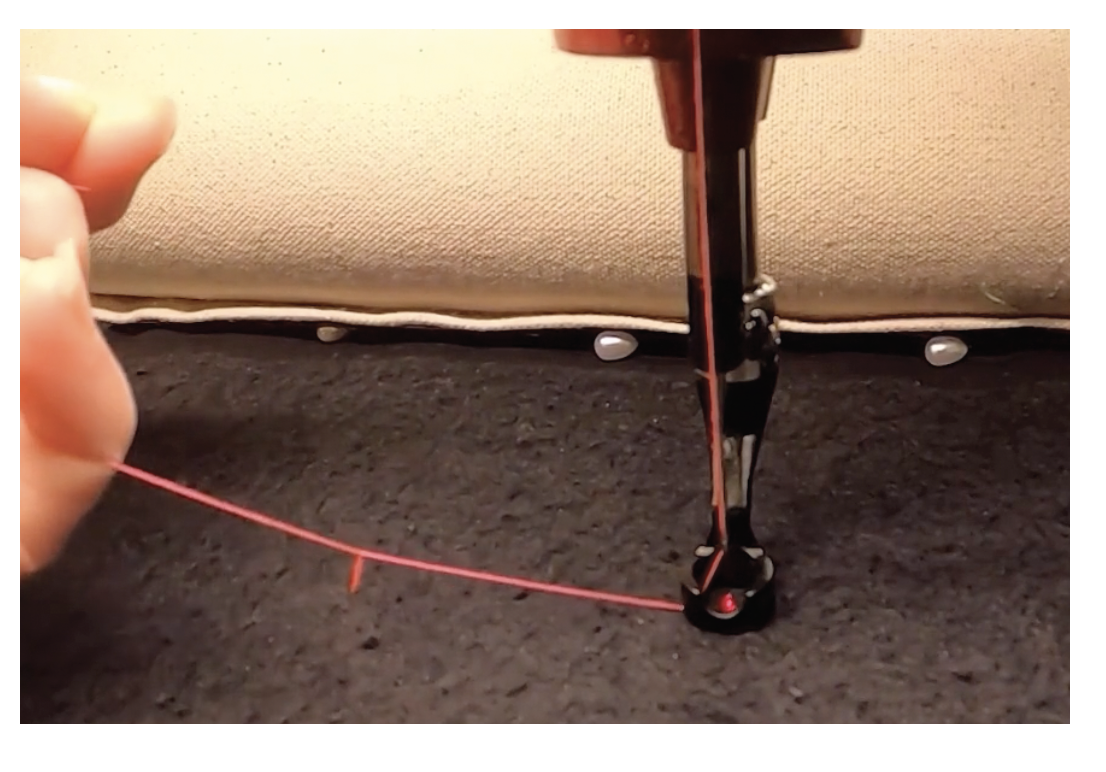
Machine Keypad While Stitching
While stitching patterns, you will notice that the keypad changes based on the current action being performed. Here are some of the keypad functions you will notice while stitching.
|
Moving The machine will display this keypad when it is moving to the start of your pattern. Select Cancel to cancel the stitching process. |
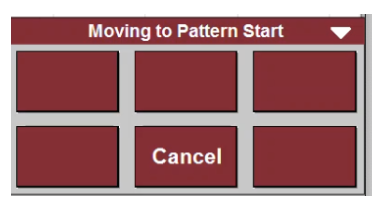 |
|
Bobbin Pullup This keypad displays prompting you to pull up your bobbin thread. Once you have completed the action, select Continue to continue stitching. You can also take a single stitch if needed to pull up the bobbin thread. |
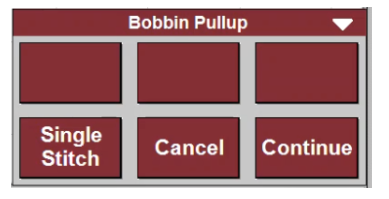 |
|
Sewing This keypad will display when the machine is actively stitching. You can pause the machine in order to inspect the stitching or trim the threads. You can also use Inc Speed and Dec Speed to change the stitching speed while quilting. |
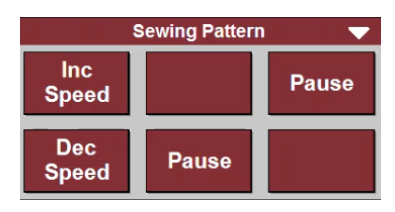 |
|
Paused The machine will display this keypad when stitching is paused. Select Resume to resume stitching. |
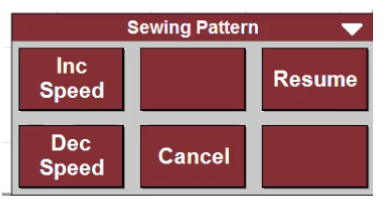 |
