Starting Up and Shutting Down the Statler
Turning on and shutting down your Statler or Statler Ascend system
Proper startup and shutdown of your Statler or Statler Ascend will ensure a smooth start (and end) to every quilting session.
Startup
- Avoid static transfer (especially in dry climates) by grounding yourself on the table frame or other something similar. Avoid touching any electrical or computerized components of your system until you've done so.
- Plug the machine's main power into the wall outlet. This is usually a power strip or surge protector that all components of your Sattler or Statler Ascend are plugged into. Gammill recommends you use a quality surge protector with a high joule rating. Note: DO NOT plug your controller into a battery backup system.
- Turn on the power strip or surge protector.
- Turn on the red and green power switches.
- Turn on the computer and monitor (if needed).
- Once the desktop screen appears on the monitor, launch CreativeStudio. More information about launching CreativeStudio can be found in the Launch CreativeStudio article.
Shutting Down
While a Statler or Statler Ascend can be left on and running for lengthy periods of time, it is always a good idea to turn it off and unplug it when not being used.
- Save your CreativeStudio project if desired. More information about saving projects can be found in the File Commands - Quilt Projects article.
- Close CreativeStudio using the x in the upper left or using Exit CreativeStudio under the File dropdown menu.
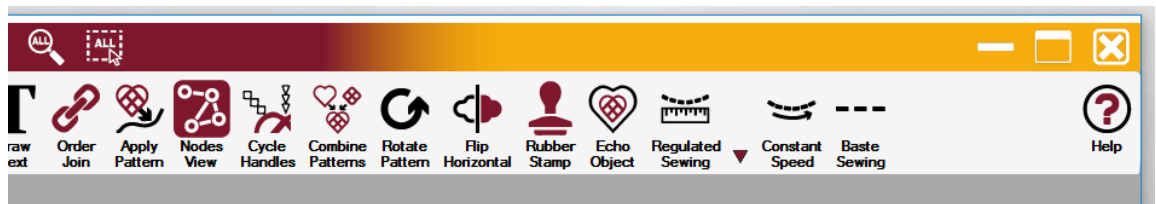
- Choose 'Yes' when asked if you want to exit CreativeStudio.
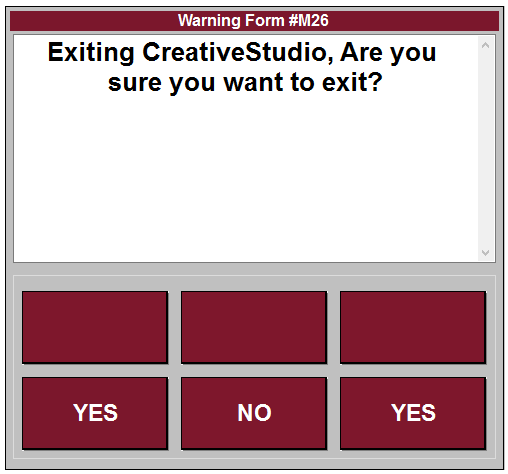
- If asked, choose whether to save the current project.
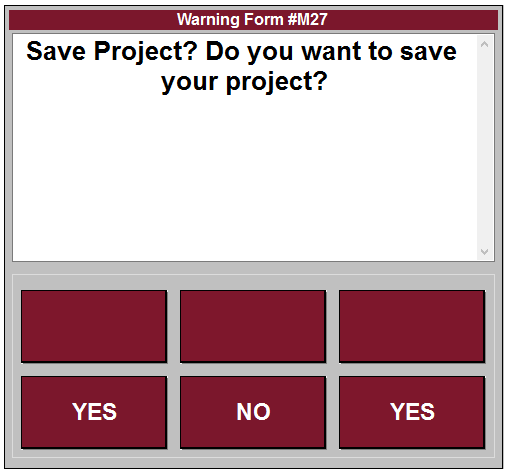
- Shut down the computer using the shutdown icon on the desktop toolbar or by choosing shutdown from the Windows Start icon options in the lower left of the screen.


- Turn off the red and green power switches.
- Turn off the power strip or surge protector.
- Unplug from the wall outlet.
