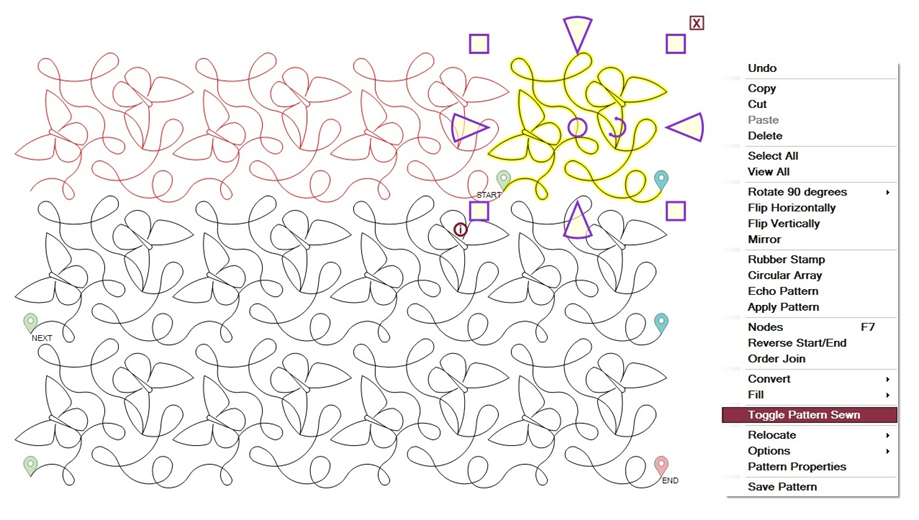Troubleshooting Patterns Stitching Again
Learn to fix (and prevent) stitched patterns attempting to sew twice
If your Statler tries to re-stitch a previously stitched pattern this is most often caused when you fail to click Continue at the end of stitching. If Continue is not selected, CreativeStudio doesn’t know that the stitching of the row or pattern was completed successfully. Choosing Continue indicates you’re ready to move on.

Using Restart Quilting can sometimes also cause your machine to try to re-stitch already completed patterns. This is because when a restart point is selected while using Restart Quilting, CreativeStudio may automatically toggle (mark) any pattern in the stitching sequence after the restart point as Unsewn. Unless we change stitching order, CreativeStudio will stitch any Unsewn (black) patterns on screen in the order they were placed on screen.
To change a pattern from a status of Unsewn (black) to Sewn (red), select the pattern, right click and choose Toggle Pattern Sewn. You can also select multiple patterns at once to change their sewn status.