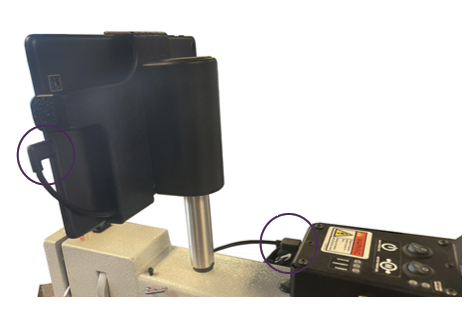Turning on the Machine and Tablet
Learn how to power up your Vision 2.0 machine head and tablet.
Turning on the machine
Plug In: Be sure the power cable is plugged into the electrical socket in the wall and connected to the machine.
Power Switch (Circle with line): Toggle the Power Switch to the On position (l).
Motor Switch (M with circle): Toggle the Motor Switch to the On position (l).
To turn the machine off, complete these steps in reverse.

Tablet
See the tablet instructions in your tablet box for basic information such as powering on the tablet.
Once the tablet has powered on, find the Vision 2.0 Application Icon on the table Home Screen and tap to launch the program. It can also be found on the app screen.
Tablet Charging
The tablet charging cord runs from the power box to the tablet. It is not recommended to keep the tablet charged to 100 percent at all times. However, do not let the tablet completely discharge.