Virtual Stitchout
Virtual Stitchout is a visual method for checking the stitching path of patterns on the CAD
Virtual Stitchout is a visual method for checking patterns without stitching. All the unsewn patterns on the CAD screen will be included, in order. A small blue dot travels the pattern path, and 'beeps' each time there is a break in the pattern. The speed of the movement can be increased (Press the + key on the keyboard) or decreased (press the - key on the keyboard) at any time.
VIDEO | Virtual Stitchout
Initiating Virtual Stitchout
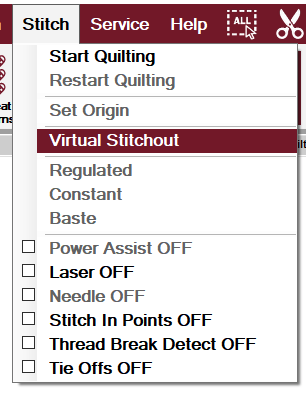 |
|
| Select Virtual Stitchout from the dropdown Stitch Commands menu. | Select the Virtual Stitchout icon in the toolstrip or menustrip. |
Virtual Stitchout Process
| Intitiate Virtual Stitchout using one of the options above and a blue dot will appear and begin virtual stitching the patterns on your screen. | 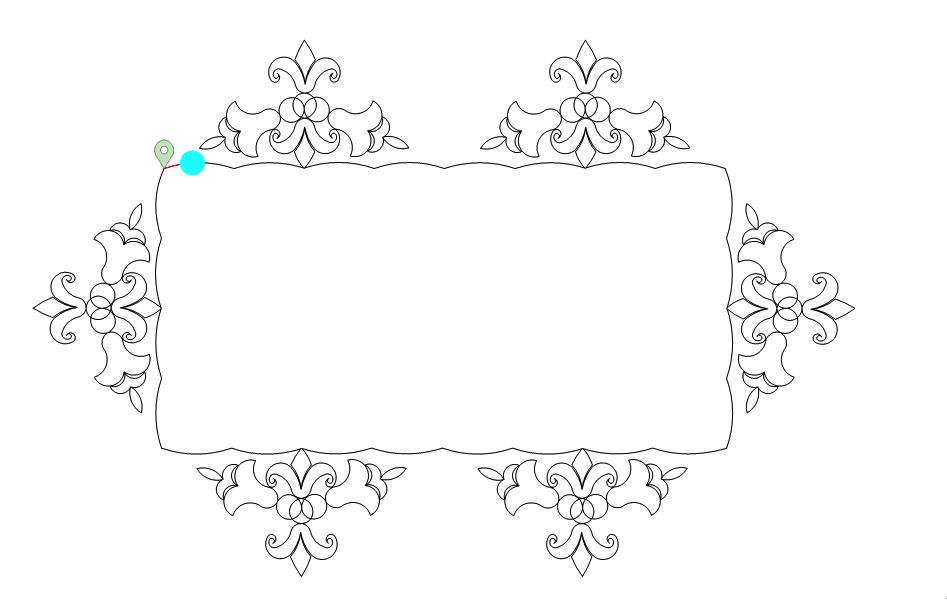 |
| Press the + key on your keyboard to speed up the stitch out, - key to slow it down, or ESC to stop. | 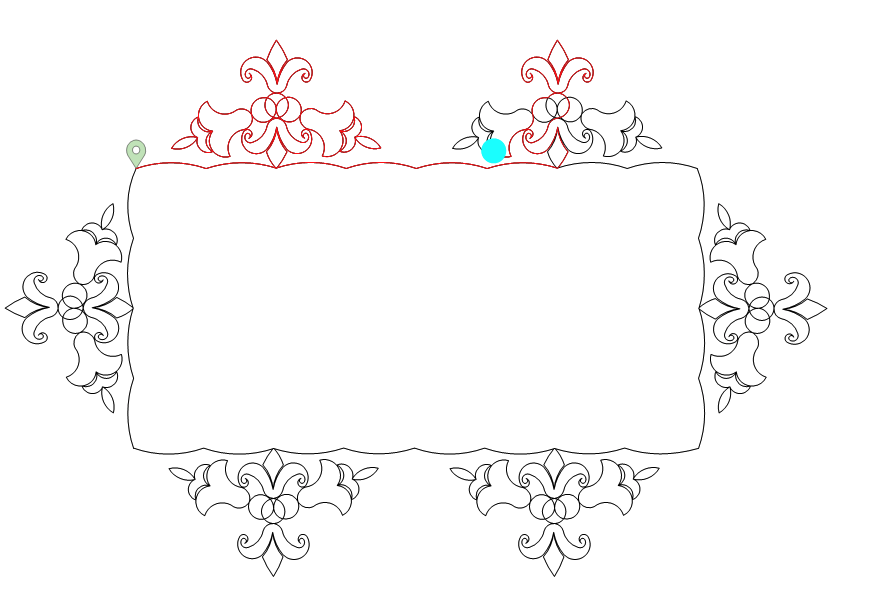 |
| The blue dot will travel the pattern path, and 'beep' each time there is a break in the pattern. The pattern will turn red as it is virtually stitched. You will hear a CS ring once the virtual stitchout is complete. | -png.png) |


