How to Baste the Quilt (Statler)
One of the first steps to finishing your quilt is to baste the quilt in hand guided mode. Basting will require use of the machine keypad.
Hand Guided Modes
Hand guided sewing does not follow an automated pattern. The stitch path is determined by the quilter’s motion, and the stitching attributes are based on the style chosen. There are three hand guided modes:
- Regulated
- Constant
- Baste
Stabilizing the Quilt Top
Basting the edges of the quilt top will provide stability during the quilting process. Some quilts warrant basting through the center of the quilt as well to deal with areas of fullness or to ensure the quilt top remains square during quilting.
More information about Baste and the other hand guided modes can be found under Hand Guided Quilting.
Baste Mode
To enter Baste mode, select the Hand Guided icon from your tool bar and using the drop down menu, select baste. Now, you can return to your machine head and use your six-button keypad. Use the Mode button to mode until you reach Hand Guided and then press Select. The keypad will change to reflect the hand guided quilting tools.

Using Channel Lock
You may wish to use the channel lock to baste your quilt. Some quilters find it helpful to use channel locks to baste the batting to the quilt back in order to create a straight line across the top that they can use to orient their quilt top. Your belts must be engaged to use the channel locks
The channel lock feature will lock the machine across a plain. Channel lock angle determines what plain the machine will be locked in. Setting the angle at 0 will keep the machine parallel to the bars along the machine. Setting the angle at 90 degrees will be perpendicular. Flip Angle will change the angle by the degree entered. This may be helpful when switching from basting along the top to down the sides.
Shift will change the labels and functions of the keypad. Holding down shift and selecting Flip Chan will flip the angle of the channel lock without returning to the computer.
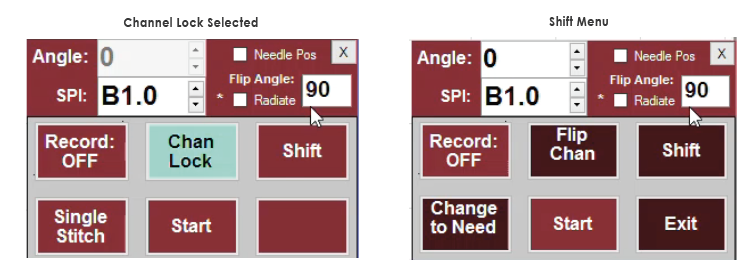
Basting in Hand Guided Mode
Baste is a special type of regulated stitch that produces very large stitches. The stitch size is measured in both inches-per-stitch (letter B) and stitches-per-inch. Basting is commonly used when squaring and stabilizing a quilt in preparation for quilting. Select Baste to begin, then take a single stitch using the keypad and pull up the bobbin thread. Select the Start button and move the machine head to begin creating stitches. Select Stop to stop the machine from quilting. If using channel locks, you may need to change your angle to move down the sides of the quilt. End by pulling up your bobbin thread.
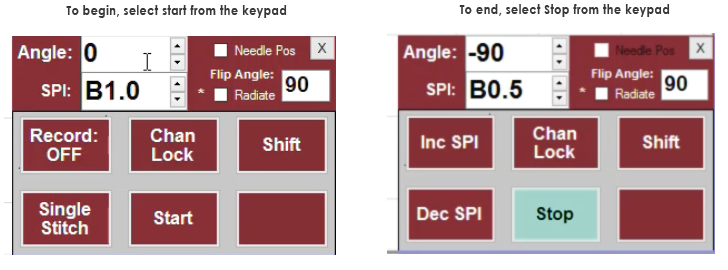
To exit Baste Mode:
- From the computer: click the 'x' in the upper right of the Keypad window
- From the machine head: Shift + Exit (Hold the keypad Shift button down and press the Exit button)
